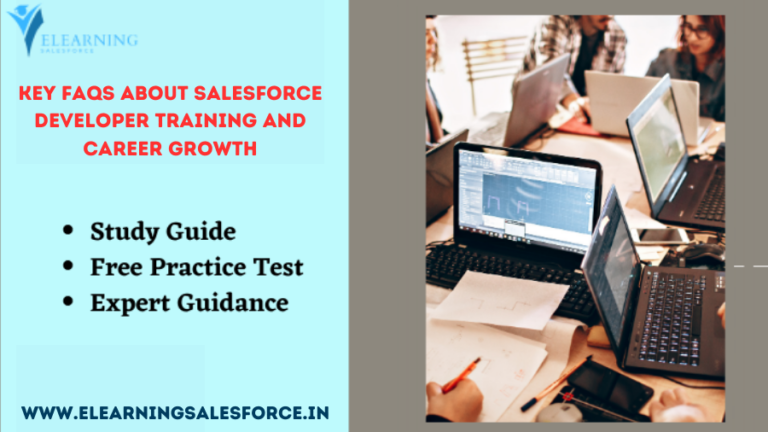Introduction: Salesforce Development and Apex
Salesforce Development and Apex: Salesforce, a leader in cloud-based customer relationship management (CRM), empowers businesses with its robust platform for customization and development. At the heart of Salesforce development is Apex, a powerful programming language tailored for building and customizing applications on the Salesforce platform. In this comprehensive guide, we’ll explore the fundamentals of learning Salesforce development with Apex, providing insights, tips, and resources for aspiring developers.
Understanding Salesforce Development and Apex:
- Salesforce Development Overview:
- Salesforce development involves creating and customizing applications on the Salesforce platform to meet specific business needs. This includes building custom functionalities, automating processes, and integrating with external systems.
- Apex Programming Language:
- Apex is a strongly-typed, object-oriented programming language designed specifically for Salesforce. It allows developers to add business logic to their applications, automate processes, and customize Salesforce features.
Getting Started with Apex:
1. Salesforce Developer Edition:
- Sign Up:
- Start by signing up for a Salesforce Developer Edition (DE) account. DE provides a free, fully functional Salesforce environment for development and testing.
2. Trailhead: Your Learning Playground:
- Trailhead Modules:
- Explore the Salesforce Trailhead platform, which offers interactive, hands-on learning modules for Apex and Salesforce development.
- Trails and Projects:
- Follow the “Apex Basics & Database” trail to build a solid foundation. Engage in projects to apply your knowledge in real-world scenarios.
3. Apex Documentation:
- Salesforce Documentation:
- Refer to the official Salesforce Apex documentation for in-depth information on syntax, features, and best practices.
4. Online Courses and Tutorials:
- Online Platforms:
- Enroll in online courses and tutorials offered by platforms like Udemy, Pluralsight, or Salesforce’s own learning platform.
5. Join Developer Communities:
- Salesforce Developer Forums:
- Connect with the Salesforce developer community on forums like Salesforce Stack Exchange. Engage in discussions, seek guidance, and learn from experienced developers.
Essential Concepts in Apex:
1. Variables and Data Types:
- Declaration:
- Learn to declare variables and understand different data types in Apex, such as String, Integer, Boolean, and more.
2. Control Flow Statements:
- If-Else Statements:
- Master conditional statements like if-else to control the flow of your Apex code.
3. Loops:
- For and While Loops:
- Understand the usage of for and while loops for iterative processes in Apex.
4. Collections:
- Lists and Maps:
- Explore collections like lists and maps to manage and manipulate groups of data.
5. Apex Classes and Objects:
- Class Declaration:
- Learn to create Apex classes and objects to encapsulate functionality and data.
6. Triggers:
- Event-Driven Logic:
- Grasp the concept of triggers, which allow you to perform custom actions in response to events, such as record creation or modification.
7. SOQL (Salesforce Object Query Language):
- Database Queries:
- Master SOQL to query and manipulate data in the Salesforce database.
8. DML (Data Manipulation Language):
- CRUD Operations:
- Understand DML operations (insert, update, delete) for interacting with Salesforce records.
9. Governor Limits:
- Resource Constraints:
- Familiarize yourself with Salesforce’s governor limits, which are resource constraints imposed on Apex to ensure efficient use of the platform.
Best Practices for Learning Apex:
1. Build Real Projects:
- Hands-On Experience:
- Apply your knowledge by building real projects. This hands-on experience is invaluable for mastering Apex development.
2. Test-Driven Development (TDD):
- Write Unit Tests:
- Embrace test-driven development by writing unit tests for your Apex code. This ensures code reliability and helps identify issues early in the development process.
3. Explore Advanced Concepts:
- Asynchronous Apex:
- Explore advanced concepts like asynchronous Apex for handling large datasets and performing background processing.
4. Stay Updated:
- Salesforce Releases:
- Keep track of Salesforce releases and updates. New features and enhancements may impact your development practices.
5. Collaborate and Seek Feedback:
- Join Developer Communities:
- Engage with the Salesforce developer community. Share your experiences, seek feedback, and collaborate on projects.
6. Attend Webinars and Events:
- Virtual and Local Events:
- Attend virtual webinars and local Salesforce events to stay connected with the community and learn about the latest trends and best practices.
Conclusion:
Learning Salesforce development with Apex is an exciting journey that opens doors to endless possibilities for customization and innovation on the Salesforce platform. Whether you’re a beginner or an experienced developer, continuous learning and hands-on experience are key to mastering Apex. Leverage the abundance of online resources, engage with the vibrant Salesforce developer community, and embark on a journey of building impactful solutions that transform the way businesses operate on the Salesforce platform.