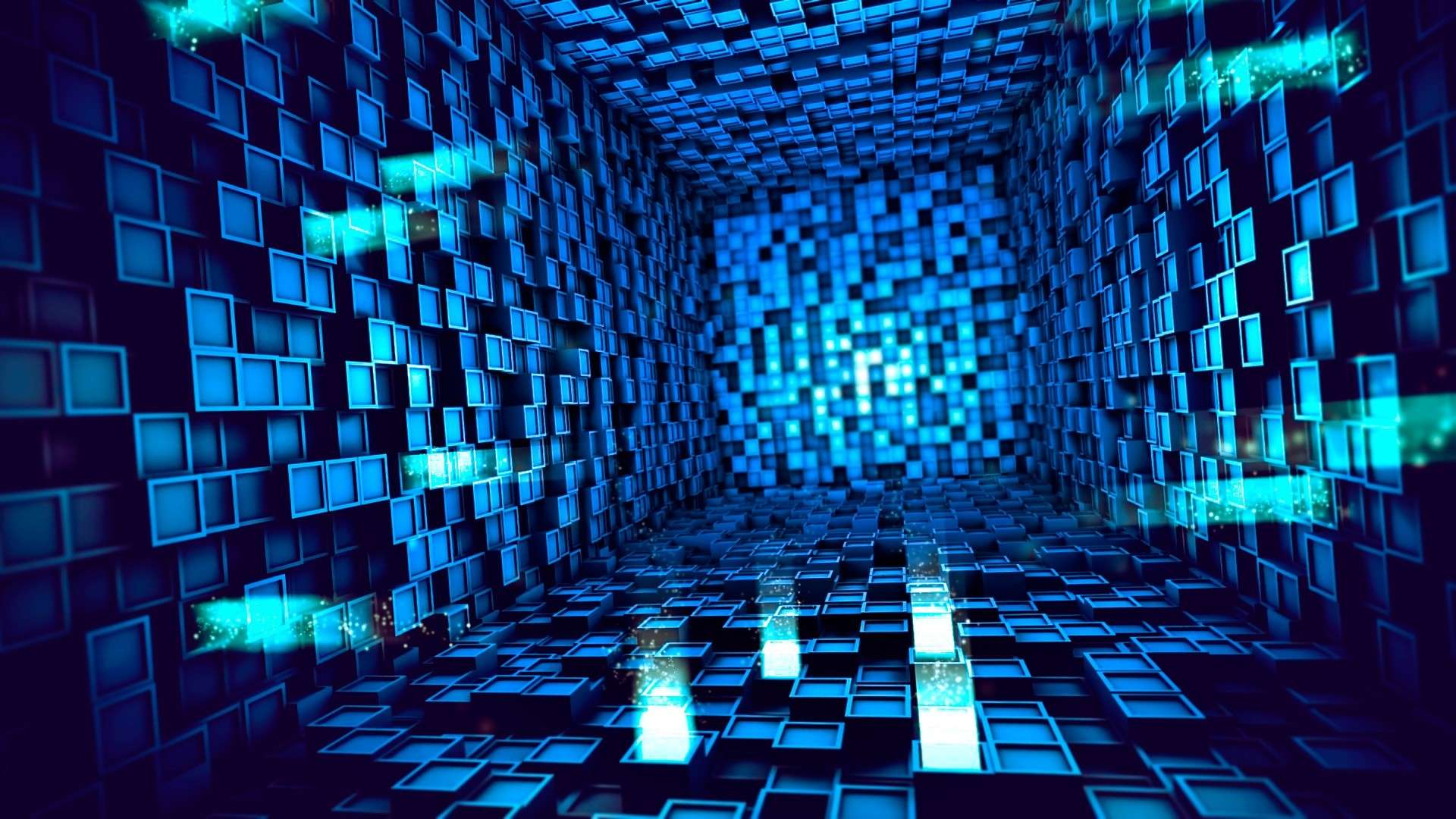Introduction: In the realm of artificial intelligence, the advent of tools like Einstein Copilot Studio has revolutionized the way developers approach building and deploying AI models. In this blog post, we’ll walk you through the process of setting up AI models in Einstein Copilot Studio, offering a comprehensive guide for unleashing the full potential of this powerful platform.
Getting Started with Einstein Copilot Studio
1. Account Setup:
Before diving into model creation, ensure you have an account on Einstein Copilot Studio. Navigate to the platform’s website, sign up, and follow the on-screen instructions to create your account.
2. Accessing the Studio:
Once your account is set up, log in to Einstein Copilot Studio. Familiarize yourself with the user interface, where you’ll find tools, dashboards, and resources for managing your AI models.
Creating Your First AI Model
3. Project Creation:
Begin by creating a new project within Einstein Copilot Studio. Define the scope and objectives of your project, and choose the appropriate settings that align with your AI model requirements.
4. Data Ingestion:
An effective AI model relies on high-quality data. Use the data ingestion tools provided by Einstein Copilot Studio to import and organize your dataset. Ensure your data is labeled appropriately for supervised learning tasks.
5. Model Configuration:
Select the type of AI model you want to build—whether it’s a classification, regression, or other task. Configure the model architecture, hyperparameters, and optimization settings. Einstein Copilot Studio provides user-friendly interfaces for these configurations, making it accessible for both beginners and seasoned data scientists.
6. Training Your Model:
Initiate the training process for your model. Einstein Copilot Studio streamlines this step by providing automated training pipelines. Monitor the training progress through visualizations and logs provided in the studio.
Deployment and Integration
7. Model Evaluation:
After training is complete, evaluate your model’s performance using validation datasets. Fine-tune parameters as needed to optimize performance.
8. Deployment Options:
Einstein Copilot Studio offers various deployment options, from cloud-based deployments to on-premises solutions. Choose the deployment method that best suits your project requirements.
9. Integration with Applications:
Integrate your trained AI model with your applications using the deployment endpoints provided by Einstein Copilot Studio. This seamless integration allows your applications to leverage the power of AI for enhanced functionality.
Continuous Improvement and Monitoring
10. Monitoring and Maintenance:
Once your model is deployed, monitor its performance in real-world scenarios. Einstein Copilot Studio provides tools for continuous monitoring, allowing you to identify and address issues promptly.
11. Feedback Loops and Iterative Development:
Implement feedback loops to continuously improve your model. Utilize insights gained from user interactions and real-world data to iterate on your AI model, ensuring it remains effective and up-to-date.
Conclusion:
Setting up AI models in Einstein Copilot Studio is a dynamic and empowering process that puts the power of AI at your fingertips. By following these steps, you can harness the capabilities of this platform to create, deploy, and maintain robust AI models that drive innovation in your projects. As you embark on your journey with Einstein Copilot Studio, remember that the key to success lies in continuous learning, iteration, and a commitment to staying at the forefront of AI technology.