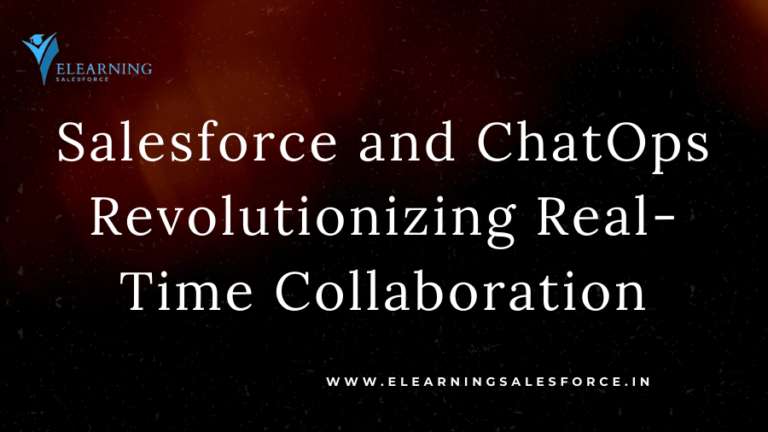Introduction: Salesforce Dev Tools Chrome Extension
Salesforce Dev Tools Chrome Extension : In the dynamic realm of Salesforce development, efficiency is the key to success. Salesforce developers are constantly seeking tools and solutions that streamline their workflows, boost productivity, and enhance the overall development experience. One such powerful ally in the Salesforce developer’s toolkit is the Salesforce Dev Tools Chrome Extension. This browser extension serves as a versatile companion, offering a range of features designed to simplify and expedite various development tasks within the Salesforce ecosystem.
Understanding Salesforce Dev Tools Chrome Extension:
1. Installation and Setup:
Getting started with the Salesforce Dev Tools Chrome Extension is a breeze. Simply navigate to the Chrome Web Store, search for the extension, and add it to your browser. Once installed, a small icon will appear in your browser toolbar, signaling that a robust set of features is now at your fingertips.
2. Inspector for Salesforce:
The Inspector is a standout feature that enables developers to inspect Salesforce elements on a webpage effortlessly. This tool provides a detailed overview of Salesforce components, helping developers understand the structure and properties of various elements. Whether you’re dealing with Visualforce pages, Lightning components, or Apex classes, the Inspector provides a convenient way to dissect and comprehend the underlying code.
3. Execute Anonymous Apex:
Executing anonymous Apex code directly from the browser is a game-changer for developers. The Salesforce Dev Tools Chrome Extensions allows developers to write, test, and run Apex code snippets without leaving the comfort of their browser. This feature accelerates the debugging and testing process, ultimately leading to faster development cycles.
4. Quick Access to Salesforce URLs:
Accessing specific Salesforce URLs can be time-consuming, especially when dealing with sandboxes, production environments, or specific record pages. The extension simplifies this process by providing quick access links to common Salesforce URLs. This includes links to the setup menu, login history, and even direct links to specific records, making navigation a breeze.
5. SOQL Query Builder:
Crafting SOQL queries is a fundamental aspect of Salesforce development. The Chrome extension incorporates a user-friendly SOQL query builder that empowers developers to construct complex queries effortlessly. The tool includes features like autocomplete and syntax highlighting, ensuring accuracy and efficiency in query creation.
6. Visualforce and Lightning Component Insights:
For developers working extensively with Visualforce and Lightning components, the extension offers insights into the performance of these elements. By providing information on rendering times, server round trips, and component hierarchy, developers can optimize their code for enhanced user experience and faster load times.
7. Enhanced Debugging Capabilities:
Debugging is an integral part of the development process. The extension enhances the debugging experience by providing additional information and insights. From detailed error messages to stack traces, developers can diagnose issues more effectively, reducing the time spent on troubleshooting.
Conclusion:
The Salesforce Dev Tools Chrome Extension is a must-have for Salesforce developers seeking to elevate their productivity and efficiency. Its versatile features cater to a wide range of development tasks, from inspecting Salesforce elements to executing anonymous Apex code and building complex SOQL queries. By integrating this extension into their workflow, developers can streamline their processes, reduce development time, and ultimately deliver high-quality solutions within the Salesforce ecosystem. Embrace the power of the Salesforce Dev Tools Chrome Extension and unlock a new level of efficiency in your development journey.