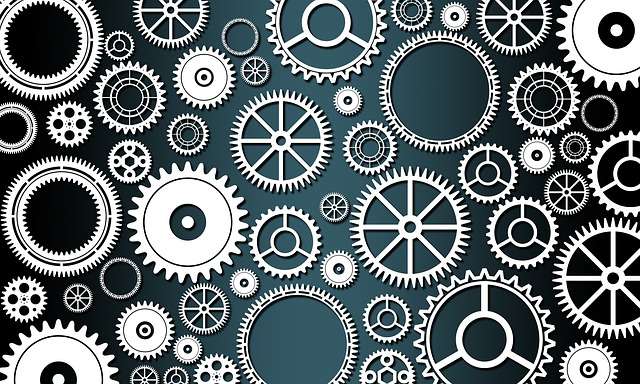Introduction: Rollup Summary Fields
Rollup Summary Fields : Efficient data management is at the heart of successful Salesforce implementations, and one powerful feature that contributes to this is the Rollup Summary Field. This functionality allows you to aggregate and display information from related records onto a master record. In this blog post, we’ll explore the importance of Rollup Summary Field and provide a step-by-step guide on how to create them in Salesforce.
Understanding Rollup Summary Fields:
Rollup Summary Field in Salesforce are a mechanism for summarizing and displaying aggregated values on a master record based on the values of related detail records. This feature is particularly useful when you want to perform calculations or aggregate data from child records and present a consolidated view on the parent or master record.
Key Benefits of Rollup Summary Fields:
- Efficiency in Reporting:
- Rollup Summary Fields enhance reporting capabilities by providing summarized information directly on the master record, eliminating the need to manually calculate and input data.
- Real-time Data Aggregation:
- As changes occur in the child records, Rollup Summary Fields automatically recalculate and update, ensuring that the aggregated information is always current.
- Streamlined Data Analysis:
- Users can quickly analyze and make informed decisions by referring to the summarized data on the master record without delving into individual child records.
- Consistency and Accuracy:
- Rollup Summary Fields promote data consistency by automating the aggregation process, reducing the likelihood of errors that can arise from manual data entry.
Creating Rollup Summary Field:
Now, let’s dive into the step-by-step process of creating Rollup Summary Field in Salesforce.
Step 1: Identify Master-Detail Relationship:
- Ensure that there is a Master-Detail relationship between the master object (parent) and the detail object (child) for which you want to create the Rollup Summary Field.
Step 2: Navigate to Object Manager:
- In Salesforce Setup, go to Object Manager and select the master object for which you want to create the Rollup Summary Field.
Step 3: Select Rollup Summary Field:
- Under the “Fields & Relationships” section, click “New Field” and choose “Roll-Up Summary.”
Step 4: Configure Rollup Summary Field:
- Provide a name for the Rollup Summary Field.
- Select the source object (child object) from which you want to roll up data.
- Choose the type of aggregation (e.g., SUM, COUNT, MIN, MAX) based on your requirements.
- Specify any additional filter criteria if needed.
Step 5: Save and Review:
- Save the Rollup Summary Field configuration and navigate to a record of the master object to review the aggregated data.
Step 6: Test and Adjust:
- Test the Rollup Summary Field with various scenarios to ensure it accurately reflects the aggregated data.
- Adjust the configuration as needed based on testing and user feedback.
Conclusion:
Rollup Summary Fields in Salesforce are a game-changer for organizations seeking to streamline data aggregation and enhance reporting capabilities. By following the simple steps outlined in this guide, you can create Rollup Summary Field that provide real-time, accurate, and consolidated information on master records. Empower your Salesforce users with the ability to make data-driven decisions effortlessly by leveraging the power of Rollup Summary Field.