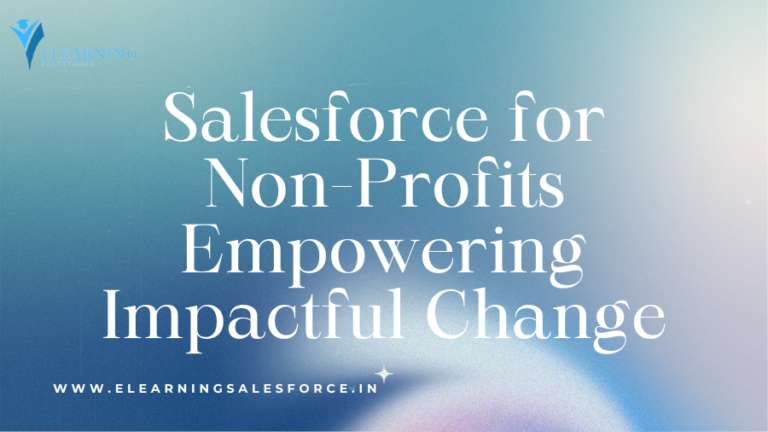How to fix insufficient access rights on cross-reference id salesforce flow ? Encountering the “Insufficient Access Rights on Cross-Reference ID” error? Don’t panic! This in-depth guide explains causes, solutions, and offers valuable troubleshooting tips to get you back on track. Fix Salesforce cross-reference ID errors …
Have you ever encountered the cryptic error message “Insufficient Access Rights on Cross-Reference ID” while working on a crucial task?
It can be incredibly frustrating, halting your progress and leaving you unsure how to proceed. But fear not! This comprehensive guide will equip you with the knowledge to conquer this error and ensure smooth sailing in your data management endeavors.
This message typically surfaces in systems that heavily rely on interconnected records, like Salesforce or other Customer Relationship Management (CRM) platforms. It indicates an attempt to modify a record that references another record, but the user lacks the necessary permissions to access or update the referenced data. This can lead to data integrity issues and hinder your ability to maintain accurate information.
Throughout this article, we’ll delve into the various causes of the “Insufficient Access Rights on Cross-Reference ID” error. We’ll explore common scenarios, user permission limitations (read, write, edit), and delve into record sharing settings like sharing rules and manual sharing. We’ll also address situations involving invalid cross-reference IDs, non-modifiable system fields, and improper permission assignment practices.
2.1 User Permissions
User permissions are the foundation of data security and access control within a system. When you encounter the “Insufficient Access Rights on Cross-Reference ID” error, it often signifies that the user attempting the action lacks the requisite permissions on the referenced record.
There are three main permission levels to consider:
- Read: This allows users to view the referenced record details but not modify them.
- Write: This grants users the ability to edit specific fields within the referenced record.
- Edit: This provides full control over the referenced record, allowing users to edit all fields and perform actions like deleting it.
How to fix insufficient access rights on cross-reference id salesforce flow ? It’s crucial to ensure that the user has the appropriate permission level based on the specific task they’re trying to complete. For instance, if a user needs to update a field within a referenced record, they’ll need at least “Write” access.
Section 3: Troubleshooting “Insufficient Access Rights on Cross-Reference ID”
This section provides actionable steps to fix the error.
- Verifying User Permissions:
- Understanding Permission Levels: There are different permission levels (read, write, edit) that determine what actions a user can perform on a record.
- Checking User Access: Ensure the user trying to modify the record has the appropriate permissions on the referenced record. For instance, if you’re editing an “Order” record, you’ll need read access to the linked “Customer” record.
- Reviewing Record Sharing Settings:
- Sharing Rules and Manual Sharing: Organizations often establish sharing rules or manually share records to control user access. Verify that the referenced record is shared appropriately to grant the user access.
- Organization-Wide Defaults: Review your organization’s default sharing settings to ensure they don’t inadvertently restrict access to referenced records.
Conclusion
The “Insufficient Access Rights on Cross-Reference ID” error, while seemingly complex, can be effectively addressed by understanding its causes and implementing the solutions outlined above. Remember to verify user permissions, meticulously review record sharing configurations, validate cross-references, and acknowledge system-maintained fields. By following these steps, you’ll regain control over your data and ensure smooth operation within your system.
you may be interested in this blog here:
SAP MM Consultant resume 3 years experience
Unlocking The Magic Of Phonics: The Power Of Phonics Songs For Kids