Are you prepared to advance your knowledge of Salesforce? Quick Actions are among Salesforce’s most potent features, and being proficient with them can significantly improve the efficiency of your work procedures. Let’s first define Quick Actions and discuss their significance for both novice and seasoned users before getting into the specifics.
What Are Quick Actions in Salesforce?
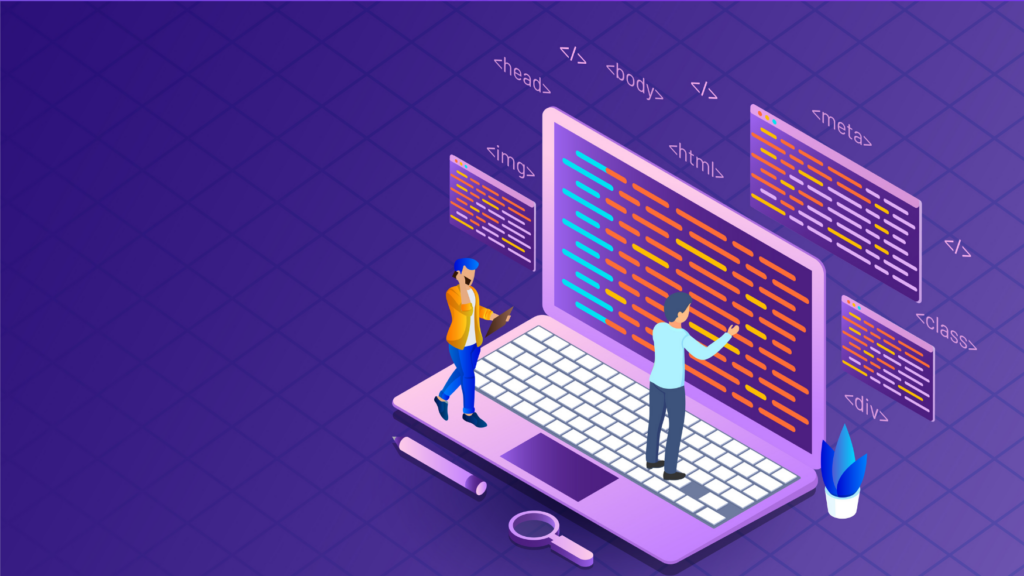
Salesforce’s Quick Actions functionality enables users to do activities rapidly without navigating through several pages. They are intended to enhance user experience, streamline processes, and save time. With just a few clicks, you can use Quick Actions to generate records, log calls, or even alter fields.
You should be aware of the two kinds of Quick Actions in Salesforce: Object-Specific Quick Actions and Global Quick Actions.
1. Global Quick Actions:
No matter what object you’re dealing with, Global Quick Actions are made to function anywhere in Salesforce. They are extremely adaptable and can be accessed via the global actions menu.
For instance, you may configure a Global Quick Action that enables you to log a call or create a new task. You can swiftly carry out these tasks without having to go to certain records or tabs, regardless of the page you’re on.
Real-World Example: Imagine you’re a sales representative who needs to log a call with a client after every conversation. Instead of opening each client’s record and logging the call manually, you can simply use a Global Quick Action to log the call from any page in Salesforce. This simple step saves you valuable time and keeps you focused on what matters most: engaging with your clients.
2. Object-Specific Quick Actions:
Particular to an Object In Salesforce, Quick Actions are associated with a particular object or record type. For instance, you can make Quick Actions that are specifically connected to a Lead or Account while you’re working on it. These steps are intended to simplify and improve the effectiveness of handling individual records.
With a few clicks, you could, for instance, build a Quick Action that turns a Lead into an Opportunity. Only when you are viewing a Lead record will you be able to do this action.
Real-World Example: Let’s say you’re a sales manager and want to quickly update the status of an Opportunity as “Closed-Won.” Instead of searching for the Opportunity and updating the field manually, you can set up an Object-Specific Quick Action to instantly update the status. This helps keep the sales process moving forward without wasting time.
Why Quick Actions Matter
Quick Actions improve productivity and efficiency throughout your Salesforce environment in addition to saving time. Users of Salesforce may increase overall performance, avoid errors, and cut down on clicks by having access to essential functions from any location. This is particularly crucial in fields where every minute matters and time equals money.
Tips for Using Quick Actions Effectively
Now that you understand the basics, here are a few tips to help you get the most out of Quick Actions in Salesforce:
- Personalize Your Actions: Spend some time adjusting Quick Actions to meet your company’s requirements. Your team will have simple access to the most relevant tasks and functions if you customize them.
- Use Quick Actions for Data Entry: Quick Actions can assist you in automating data entry if your team spends a lot of time doing it. With just a few clicks, establish actions to swiftly log calls, set follow-up activities, or update crucial information.
- Train Your Team: Ensuring that all members of your team are proficient in using Quick Actions is essential to optimizing their value. To assist users in effectively configuring and utilizing these actions, offer training.
- Take Immediate Steps to Enhance the Client Experience: Your team can improve customer satisfaction and service by using Quick Actions to streamline procedures and respond to consumer concerns more promptly.
Market Trends: The Future of Salesforce and Quick Actions
We can anticipate the introduction of increasingly sophisticated automation options and connectors as Salesforce keeps innovating. The key to Salesforce’s success lies in streamlining procedures and improving workflows. A crucial component of this approach is Quick Actions, which help people operate more productively and provide better customer experiences.
Salesforce is developing to provide even more individualized suggestions and predictive analytics in tandem with the growth of AI and machine learning. Quick Actions will be essential to maintaining teams’ agility and responsiveness as these trends evolve.
Take Your Salesforce Skills to the Next Level
You’re almost ready to become an expert in Salesforce now that you understand the fundamentals of Quick Actions! The next stage is to explore more of the advanced capabilities and discover how to tailor your Salesforce configuration to the particular requirements of your company.
Every expert was once a novice, so keep in mind that your path to Salesforce mastery begins right now!
you may be interested in blogs:-




