Can Salesforce subscribe to external events?
In today’s digital world, businesses must connect different systems. This integration helps them stay agile and competitive. Salesforce is a top CRM platform. It provides strong solutions to publish events for outside applications. It also lets users subscribe to events from other systems.
Understanding Salesforce’s event-driven capabilities
Salesforce’s platform events create an event-driven setup. This allows real-time communication inside Salesforce and with outside systems. Salesforce can publish events for outside subscribers. It can also subscribe to external events. This lets Salesforce respond to changes or triggers from other systems.
Subscribing to External Events in Salesforce
To integrate external event data into Salesforce, consider the following approaches:
- Middleware Integration: Use a middleware solution to act as a go-between. It will get events from outside systems and send them to Salesforce. This method usually means creating a web service or message queue. External systems can publish to it. Salesforce will then poll or subscribe to this service to get events.
- Custom Web Services: Create web services in Salesforce. External systems can call them to publish events. This method needs a REST or SOAP API in Salesforce. This allows external apps to send event data.
- Pub/Sub API: Use Salesforce’s Pub/Sub API. It offers a simple way to publish and subscribe to platform events. External systems can use this API. They can publish events for Salesforce to subscribe to. This makes integration easier.
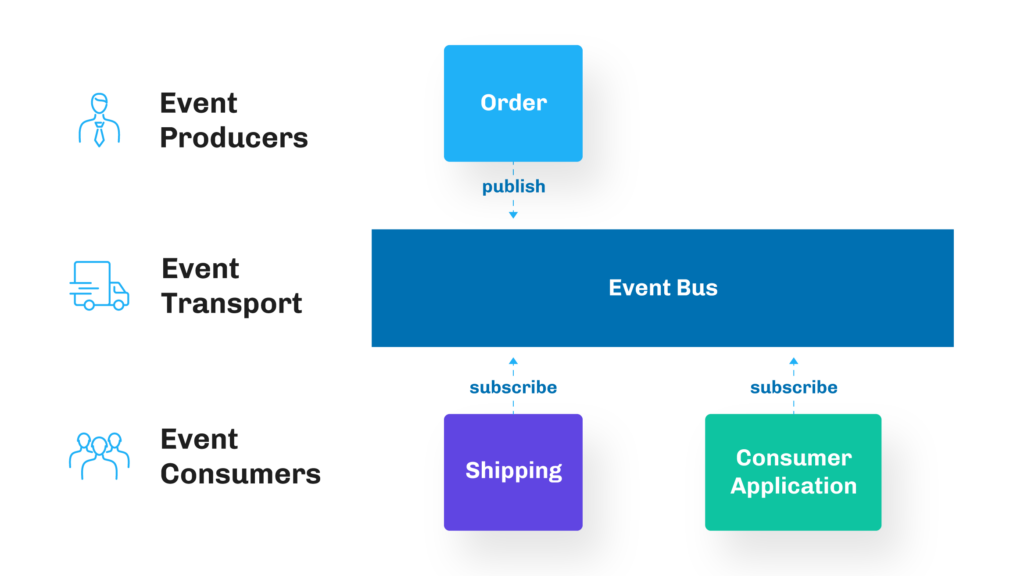
Where are Platform Events in Salesforce?
Salesforce Setup defines platform events (navigate to: Integrations → Platform Events).
Platform Events are a type of “Fire and Forget” integration. They work like outbound messaging and look like an object or a custom object.
Publish Platform Events
Event producers publish platform events to the event bus. You can achieve event publishing:
- Not possible to remove the adverb.
- Not possible to remove the adverb. Publish Platform Events using the Salesforce API from outside the Salesforce Platform.
Platform Events are immutable.
Platform Events are like Objects, but there’s one main difference: you can’t change them. This means you can’t update them after you publish them.
Practical Example: Integrating Salesforce with an External Order Management System
A company uses an outside Order Management System (OMS) to manage customer purchases. To keep Salesforce updated with the latest order statuses, you can set up an integration that:
- The OMS publishes an event whenever an order’s status changes.
- A middleware app gets this event. Then, it uses Salesforce’s REST API to create a matching platform event in Salesforce.
- An Apex trigger in Salesforce watches for these platform events. It then updates the relevant records.
This integration gives Salesforce users real-time access to order statuses. Users won’t need to enter data themselves or face delays during synchronization.
Getting Started with External Event Integration
If you’re new to adding external events in Salesforce, follow these steps:
- Identify Integration Needs: Find out which outside events matter for your Salesforce processes. Check how soon you need these updates.
- Choose an Integration Approach: Pick the best way to connect external events. Consider your needs and resources. You can use middleware, custom web services, or the Pub/Sub API.
- Develop and Test: Install the chosen solution in a sandbox environment. Make test events in the external system. This helps to verify the accuracy of Salesforce’s receipt and management of them.
- Check and Optimize: After deployment, keep an eye on the integration for any issues. Also, optimize performance when needed.
Conclusion
Using event-driven integration between Salesforce and other systems boosts efficiency and responsiveness. Salesforce can respond to external changes without delay by subscribing to events. This keeps data consistent and gives users the latest information. Start your integration journey by using Salesforce’s strong tools and resources. This will help you build smooth, real-time connections that boost business success.
Summary
Salesforce invested in this technology, so it’s reliable and strong. It can work wonders for your architecture. Platform Events let you share event data in real-time. You can do this within Salesforce and with outside platforms too.
This is the way that Salesforce can broadcast when there have been changes. It’s like messaging all your friends in a group chat when the food is ready. This way, you avoid being annoyed by each person asking. It brings everyone together with the same info.
you may be interested in this blog:




