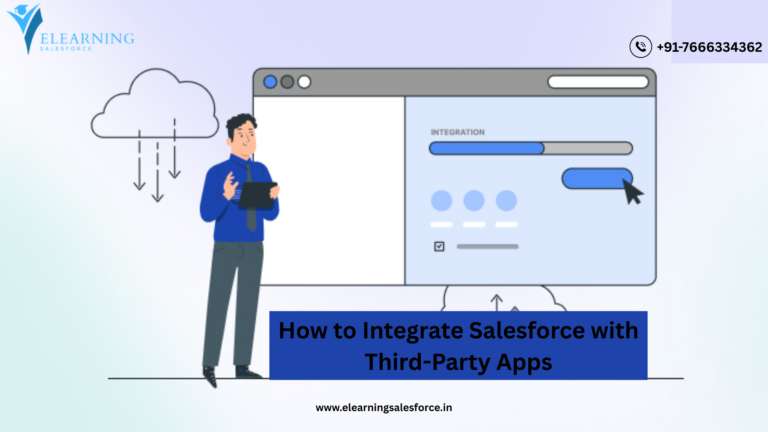Top 10 Lightning Components Every Developer Should Know
For developers, Salesforce Lightning Components are revolutionary because they make it simpler to design responsive and dynamic apps. Knowing the fundamental Lightning Components will help you stand out in the Salesforce ecosystem, regardless of your level of experience.
The top ten essential Lightning Components, their significance, and how they might enhance your Salesforce development experience will all be covered in this blog. Let’s get started!
1. Lightning Record Form
If you want a quick and simple way to create, update, and display Salesforce records, the Lightning Record Form is your go-to component. Unlike Lightning Record Edit Form and Lightning Record View Form, it doesn’t require separate configurations for reading and editing records—everything is managed in a single component.
2. Lightning Data Table
Using Salesforce to manage tabular data? You may effectively display, sort, filter, and edit records in an organized fashion using the Lightning Data Table component.
Why Use It? offers a very dynamic and adaptable method of managing big data sets without the need for complex code.
3. Lightning Flow
Without writing a single line of code, Lightning Flow enables users to design guided workflows for business process automation.
Why Use It? enables administrators and business users to optimize processes using a straightforward drag-and-drop interface.
4. Lightning Card
When it comes to generating visually beautiful sections with a title, body, and footer, a Lightning Card is ideal. By maintaining information organization and ease of navigation, it improves the user interface.
Why Use It? Excellent for improving the readability of Salesforce apps and organizing dashboards.
5. Lightning Input
This part offers a consistent method for gathering user data for Salesforce’s interactive features and forms.
6. Lightning Navigation
Need to navigate between components or pages dynamically? The Lightning Navigation service allows seamless navigation within the app without refreshing the page.
7. Lightning Set
By dividing content into several tabs, the Lightning Tabset makes it easier for users to view information quickly without overcrowding the interface.
Why Use It? groups related information together to improve user interface and increase productivity.
8. Lightning Button
Lightning Button is a little yet effective part that may be customized to initiate different actions, events, or interactions in Salesforce apps.
Why Use It? ensures a seamless user experience by offering users an intuitive and responsive user interface.
9. Lightning Progress Indicator
This element is perfect for step-by-step procedures like checkout flows or form submissions since it graphically depicts the status of a task.
Why Use It? increases user engagement and aids in process guidance.
10. Lightning Toast
Lightning Toast offers real-time alerts for success, problem, warning, or educational messages without interfering with workflow, which is important when it comes to user feedback.
Why Use It? enhances user interaction by bringing up critical messages without interfering with the user interface.
Real-World Example: How Lightning Components Boost Business Efficiency
Suppose a real estate firm want to use Salesforce to streamline its property listings. A list of available properties can be shown using the Lightning Data Table, and agents can easily change property details while on the move using the Lightning Record Form. Agents may move between properties with ease when combined with Lightning Navigation, increasing productivity and efficiency.
Take Your First Step Toward Salesforce Mastery
Understanding these top 10 Lightning Components will help you build better applications, improve workflow automation, and enhance user experience in Salesforce. But this is just the beginning!