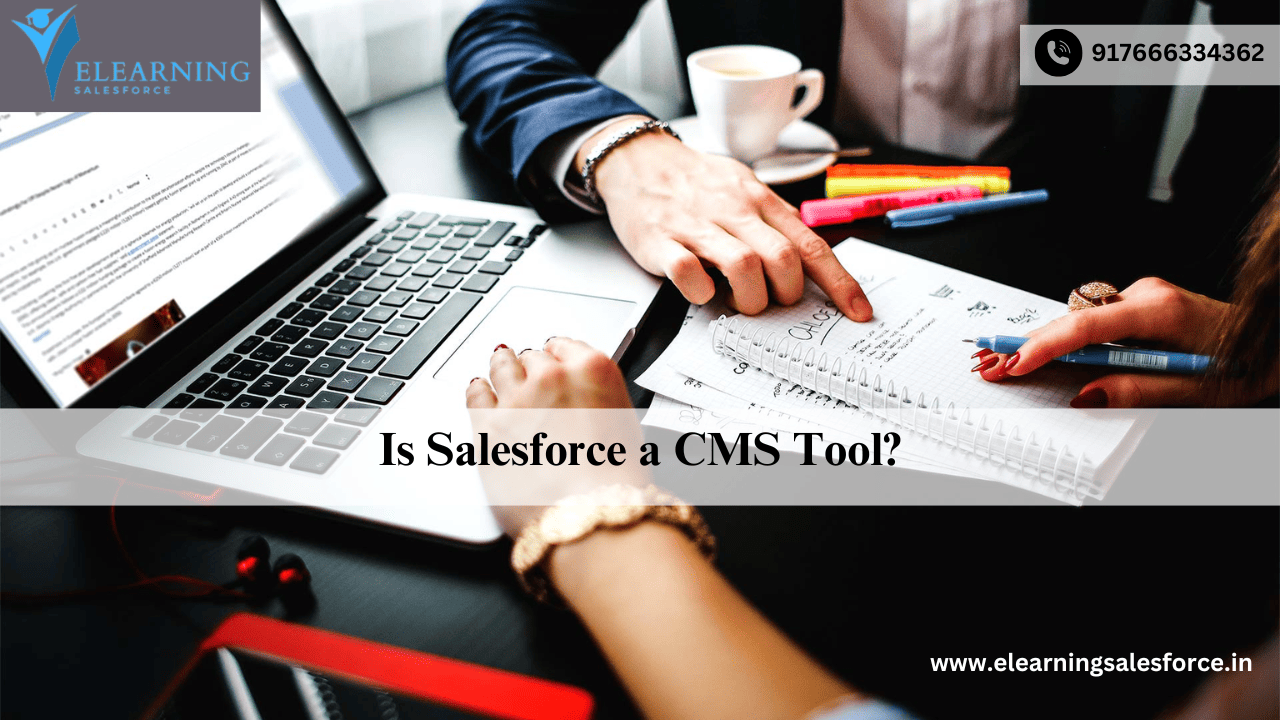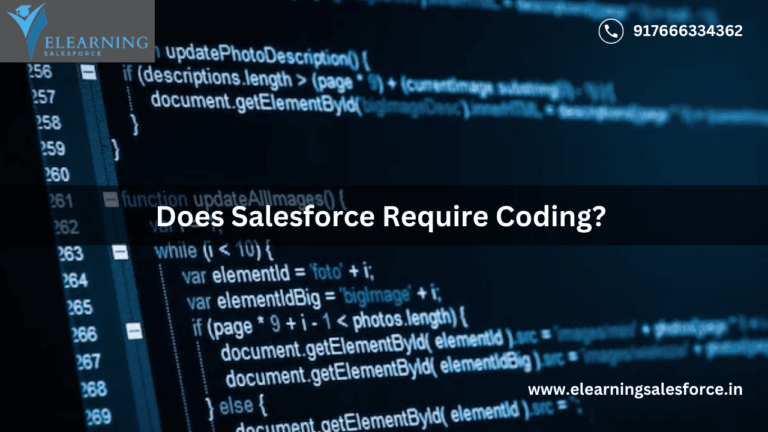Hi there! If you’ve just recently begun learning about content management and CRM (Customer Relationship Management) systems, you may be wondering if Salesforce is a CMS solution. You’ve undoubtedly heard a lot about Salesforce’s amazing capabilities for managing client connections, but can it handle content in the same manner as other content management systems like WordPress or Drupal?
You’re in the correct place, then! We’ll examine whether Salesforce can serve as a CMS in this blog, as well as what it actually entails and how it fits into the larger scheme of digital tools. This post is for you if you’re a newbie seeking to grasp the fundamentals or an employee in your organization attempting to comprehend how Salesforce might assist you optimize your operations!
What is a CMS?
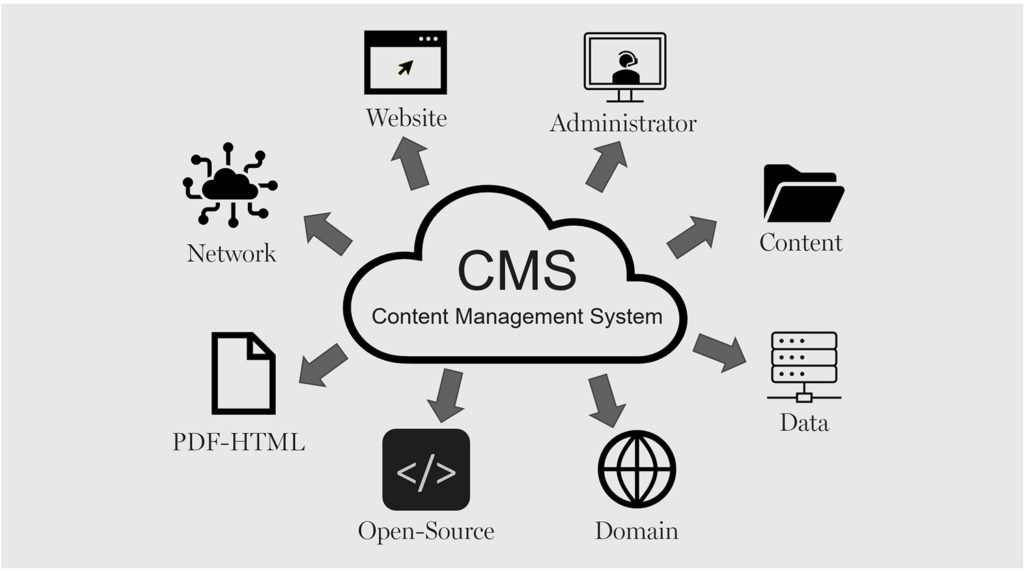
Let’s begin by defining a content management system, or CMS. A CMS is a piece of software that facilitates the management and arrangement of digital material. It is mostly used to create and maintain websites without the need for extensive technical knowledge. Well-known content management systems (CMS) like WordPress, Drupal, and Joomla concentrate on creating, publishing, and modifying content and offer users a simple interface for managing everything from blog entries to photos and videos.
Key features of traditional CMS tools:
- Creating and modifying content (text, photos, videos)
- Content arrangement (tagging, classification)
- Permissions and roles for users (who may manage, modify, and publish material)
- Workflow for publishing (approval procedures, drafts)
What is Salesforce?
The most well-known use of Salesforce is as a CRM (Customer Relationship Management) platform that aids companies in managing customer data and interactions. It has a ton of features for customer service, marketing, sales, and more. Teams can automate activities, manage sales opportunities, centralize customer data, and launch marketing campaigns with Salesforce.
However, this is where the intriguing part begins: Additionally, Salesforce offers a number of other services that let companies handle content in certain ways, such as its Salesforce Marketing Cloud and Salesforce Experience Cloud. Let’s examine if Salesforce qualifies as a CMS tool.
Is Salesforce a CMS Tool?
While Salesforce isn’t traditionally categorized as a Content Management System like WordPress or Drupal, it does have CMS-like features. Here’s how:
1. Salesforce Experience Cloud (Formerly Community Cloud)
Businesses can design branded digital experiences for their clients, partners, and staff members with Salesforce Experience Cloud. Although it offers a comparable set of functionality for content management, it is not quite the same as a standard CMS. These interfaces allow you to create internal communities, customer portals, and websites, as well as manage and distribute content.
Key features of Salesforce Experience Cloud:
- Provide users with content that is tailored to them according on their profiles or actions.
- Integration: To improve customer interactions, link content management and customer data.
- Customizable templates: To control how content is displayed, select from pre-made templates or make your own.
- Collaboration tools: Make sure everyone is on the same page by allowing teams to work together on material.
2. Salesforce Marketing Cloud
The purpose of Salesforce Marketing Cloud is to assist companies in managing their online advertising campaigns. Although it has content management features, its primary emphasis is on digital advertising, social media management, and email marketing.
While it may not be a full-fledged CMS, Marketing Cloud allows for the creation, management, and delivery of digital content as part of a broader marketing campaign. It provides tools for:
- Email templates and automation
- Web content management
- Campaign management
- Analytics and insights
3. Salesforce CMS
Salesforce launched Salesforce CMS, their own CMS platform. With this tool, users can produce, organize, and distribute material across a variety of digital platforms. Experience Cloud, Marketing Cloud, and other products are easily integrated with Salesforce CMS, which is a component of the broader Salesforce ecosystem.
Some features of Salesforce CMS include:
- Portal, app, and website content management
- centralized content storage that teams may easily access
- Delivery over many channels to enable content sharing on multiple platforms
- Customization according to client information
Why Use Salesforce for Content Management?
Now, you might be asking, Why would someone use Salesforce as a CMS? Here are a few reasons why businesses might turn to Salesforce for managing content, even if it’s not a traditional CMS tool:
1. Unified Ecosystem
Salesforce is a potent environment for marketing campaigns, sales, and customer data management. Businesses can create a more cohesive experience by including content management into this system. Customized experiences that can increase conversions and boost customer satisfaction are made possible by the ability to personalize content based on consumer data.
2. Seamless Integration with CRM Data
Customer interactions can be greatly improved by incorporating content management into Salesforce’s excellent customer relationship management process. Content with Salesforce is more than just posting text and photos; it’s about giving the right person the appropriate content at the right time.
3. Collaboration Tools
Salesforce provides excellent collaboration features that allow teams to work together on content. Whether it’s a sales team collaborating on customer-facing documents or a marketing team creating content for campaigns, Salesforce helps streamline the content creation process across departments.
Real-World Example: How Companies Use Salesforce for Content
Consider yourself a marketing employed by an online retailer. Your team manages your email marketing with Salesforce Marketing Cloud. Using the same platform, you can also manage and produce content for your website using Salesforce CMS, making sure that everything is connected with customer information. As a consequence, your staff may automate the process of displaying specials based on clients’ past purchases and provide them with specific product recommendations immediately.
In a similar vein, an organization utilizing Salesforce Experience Cloud may establish a customer portal where users may access unique content by logging in. By tailoring the information to each user’s tastes and previous interactions, they might make each person’s experience genuinely unique.
Why You Should Explore Salesforce as a CMS Tool
Salesforce is more than just a CRM platform – it’s a comprehensive digital ecosystem. If you’re a beginner looking to get into content management or a company employee wondering how to leverage Salesforce for your content strategy, here’s the takeaway:
- Discover how to combine customer data and content: You may develop a smooth, data-driven approach to digital content by knowing how to use Salesforce for content management.
- Get the most out of your CRM investment: If your business already utilizes Salesforce for CRM, you may be able to take advantage of its content management features to save yourself the trouble of juggling several systems.
- Customization is essential: Salesforce makes it simple to customize your content to fit the requirements and preferences of various audiences by storing comprehensive customer profiles.
Ready to Dive Deeper?
If you’re intrigued by Salesforce and want to explore how it can help manage your content, it’s time to dive deeper! Explore our advanced resources to learn more about Salesforce CMS, Experience Cloud, and Marketing Cloud. Whether you’re aiming to optimize your content delivery, improve customer interactions, or streamline your marketing efforts, Salesforce has a solution that fits.
Start your journey toward mastering Salesforce today, and take your content management to the next level!
you may be interested in this blog here:-
Don’t Fear the Update: Navigating the Challenges of how to implement sap note
Five Top Technology Investment Drivers for 2024
How many dollars worth of RSU does Salesforce typically offer an MTS (experienced hire) on joining?