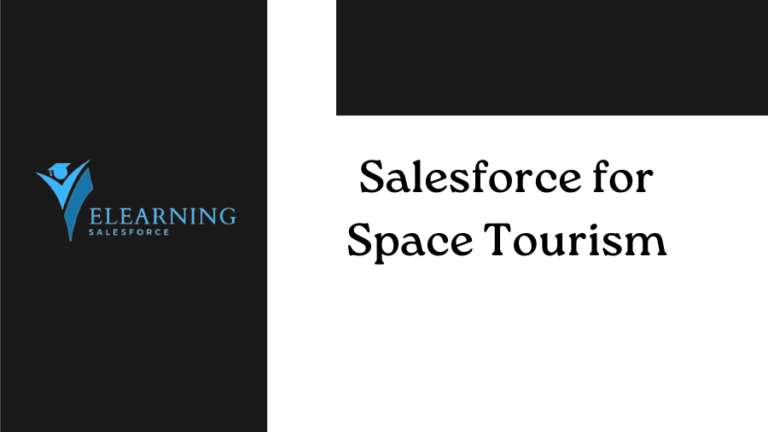Salesforce, a leading customer relationship management (CRM) platform, has become the backbone of many businesses’ sales, marketing, and customer service operations. However, successful implementation and ongoing success with Salesforce often require data migration and integration with other systems. Whether you’re transitioning to Salesforce or enhancing your current setup, following best practices for data migration and integration is crucial. In this blog post, we’ll explore key strategies to ensure a smooth and effective Salesforce data migration and integration process.
1. Plan Strategically
Before diving into Salesforce Data Migration, develop a clear strategy. Understand your business goals, data requirements, and integration needs. Define the scope of your project and establish a timeline. A well-thought-out plan will save time and resources in the long run.
2. Cleanse and Validate Data
Before diving into Salesforce Data Migration, develop a clear strategy. Understand your business goals, data requirements, and integration needs related to Salesforce Data Migration. Define the scope of your project and establish a timeline. A well-thought-out plan will save time and resources in the long run.
3. Choose the Right Integration Method
Salesforce offers various integration options, including API-based integrations, middleware solutions, and third-party connectors. Evaluate your specific needs and choose the integration method that aligns with your business goals, budget, and technical capabilities.
4. Use Data Mapping
Data mapping is the process of aligning fields and data structures between systems. Create a comprehensive data mapping document to ensure that data flows seamlessly between Salesforce and other applications. Pay close attention to data transformations and field mappings.
5. Implement Data Validation Rules
Establish data validation rules within Salesforce to prevent the entry of inaccurate or incomplete data. This ensures that only high-quality data is integrated, reducing errors and data inconsistencies.
6. Test Thoroughly
Testing is a critical phase of data migration and integration. Conduct extensive testing to verify that data is migrating correctly and that integrations are functioning as expected. Create test cases, perform data validation, and involve end-users to gather feedback.
7. Secure Data
Security is a top priority when integrating systems. Implement access controls, encryption, and authentication mechanisms to protect sensitive data during migration and integration. Follow Salesforce’s security best practices and consider compliance requirements.
8. Train Your Team
Ensure that your team is well-trained in using Salesforce and any integrated systems. Provide comprehensive training to help users understand how to input, access, and leverage data effectively. Knowledgeable users will maximize the benefits of Salesforce integration.
9. Document Everything
Maintain detailed documentation of your data migration and integration processes. Document data mapping, integration workflows, security configurations, and any customizations. This documentation is invaluable for troubleshooting and future reference.
10. Monitor and Maintain
After successful data migration and integration, establish monitoring and maintenance procedures. Regularly check for data quality issues, review integration logs, and ensure that Salesforce and integrated systems remain up-to-date and optimized.
Conclusion
Salesforce data migration and integration are essential steps in leveraging the full potential of the platform and creating a unified, data-driven environment for your business. Following these best practices will help you minimize disruptions, enhance data accuracy, and empower your team to make informed decisions.
Remember that data migration and integration are ongoing processes. As your business evolves, your data requirements may change. Continuously assess and refine your Salesforce integration strategy to adapt to new technologies, workflows, and business objectives. By doing so, you’ll position your organization for success in the ever-evolving world of CRM and data management.
Free Bonuses: