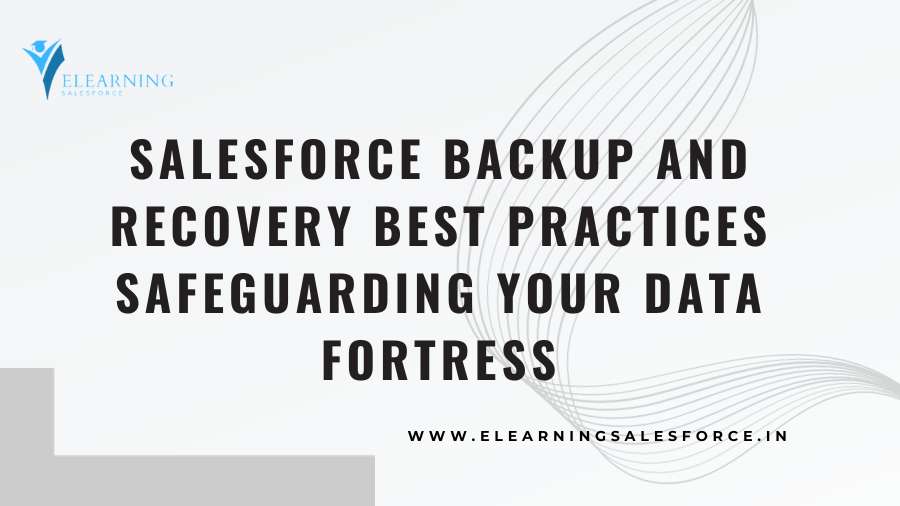Salesforce Backup and Recovery: In the dynamic landscape of business, data is the backbone of operations, and nowhere is this truer than in Salesforce. As businesses increasingly rely on Salesforce for critical functions, the need for robust backup and recovery practices becomes paramount.
The Crucial Role of Data in Salesforce
Salesforce is not just a CRM platform; it’s a comprehensive ecosystem where every interaction is logged and analyzed. The sheer volume and importance of data within Salesforce make it a strategic asset that requires meticulous protection.
Identifying Potential Threats to Salesforce Data
Data vulnerabilities in Salesforce can arise from various sources, including human error, cyber threats, and system failures. Recognizing these threats is the first step in implementing effective backup and recovery measures.
Mitigating Risks Through Regular Data Backups
Regular backups act as a safety net, mitigating the risks associated with data loss. Establishing a routine backup schedule ensures that even in the face of unexpected events, the impact on data integrity is minimized.
Exploring Backup Options in Salesforce
Salesforce provides several backup options, from weekly exports to more sophisticated solutions. Choosing the right backup option depends on the volume and criticality of your data, as well as compliance requirements.
Streamlining Backup Processes Through Automation
Automation not only saves time but also reduces the likelihood of human error in the backup process. Implementing automated backup solutions ensures that crucial data is consistently and reliably secured.
Implementing Secure Storage Solutions for Backed-Up Data
The security of your backup storage is as important as the backups themselves. Encryption and access controls add an extra layer of protection, ensuring that even if the backup is accessed, the data remains confidential.
The Importance of Regular Testing in Backup and Recovery
Regular testing of backup and recovery processes is often overlooked. However, it is a critical step in ensuring that, in the event of data loss, your recovery plan is not just theoretical but has been proven effective. Salesforce Backup and Recovery
Crafting a Step-by-Step Recovery Plan
Having a recovery plan is essential, but it’s equally crucial to ensure that it is comprehensive and actionable. A step-by-step recovery plan should be in place, involving key stakeholders and addressing various potential scenarios.
Strategies for Minimizing Business Disruption During Recovery
Data recovery should not equate to prolonged downtime. Strategies for minimizing business disruption during the recovery process involve balancing the speed of recovery with the accuracy of data restoration.
The Role of Continuous Monitoring in Backup Strategies
Continuous monitoring ensures that your backup strategies remain effective as your Salesforce environment evolves. Regularly reviewing and adapting backup practices is essential to address emerging threats and challenges.
Training Users to Prevent Data Loss Incidents
The human factor cannot be overstated in data protection. Educating Salesforce users on data protection practices, from avoiding common errors to recognizing potential threats, is key to preventing data loss incidents.
Balancing Effectiveness and Affordability in Backup Solutions
While the value of data is immeasurable, the costs associated with its protection need to be balanced. Choosing cost-effective backup solutions ensures that data protection doesn’t become a financial burden.
Real-World Examples of Successful Salesforce Data Recovery
Case studies provide invaluable insights into the real-world application of backup and recovery best practices. Learning from success stories equips businesses with actionable takeaways for their own data protection strategies.
Recognizing the Role of Human Behavior in Data Security
No technology can fully protect against human errors. Recognizing the role of human behavior in data security involves creating awareness, fostering accountability, and ensuring that every user is a guardian of data integrity.
Safeguarding Your Salesforce Data: A Continuous Endeavor
In conclusion, safeguarding your Salesforce data is not a one-time effort but a continuous endeavor. As technology evolves and threats become more sophisticated, so must your backup and recovery best practices.
Frequently Asked Questions
1. How often should I back up my Salesforce data?
- The frequency of backups depends on the volume and criticality of your data. In general, a regular schedule, such as daily or weekly, is recommended.
2. Is automated backup necessary for small businesses using Salesforce?
- Yes, automated backup is beneficial for businesses of all sizes. It ensures consistency and reduces the risk of human error in the backup process.
3. Can I recover specific data points rather than restoring the entire database?
- Yes, modern backup solutions often allow for granular recovery, enabling you to recover specific data points without restoring the entire database.
4. How can I involve my team in creating a data recovery plan?
- Involving your team in creating a data recovery plan includes conducting training sessions, seeking input on potential scenarios, and ensuring that each team member understands their role in the recovery process.
5. What measures can I take to prevent human errors leading to data loss?
- Training and awareness programs, regular communication on best practices, and implementing system checks can help prevent human errors leading to data loss in Salesforce.