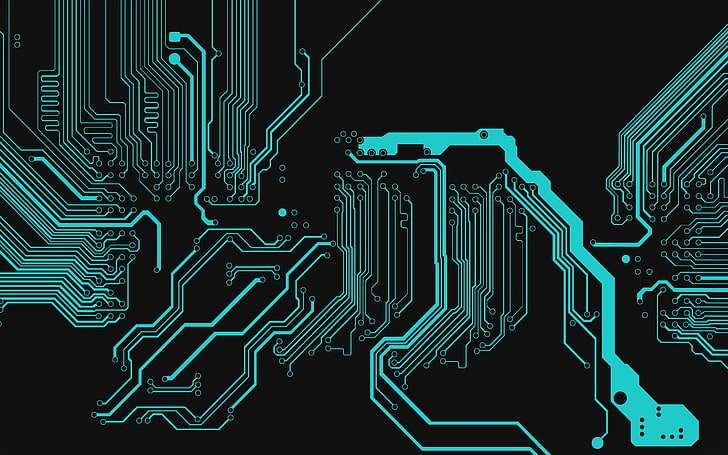Introduction: Lightning Web Components from Quick Actions
Lightning Web Components from Quick Actions: Salesforce, with its ever-evolving platform, offers a seamless user experience by combining powerful customization capabilities. One such integration involves calling Lightning Web Components (LWCs) from Quick Actions, enhancing user productivity and expanding the possibilities of what you can achieve within the Salesforce environment. In this blog, we’ll explore the process of calling Lightning Web Components from Quick Actions, shedding light on its significance, steps involved, and the transformative impact on Salesforce user interactions.
I. Significance of Calling Lightning Web Components from Quick Actions:
- User-Centric Approach: Integrating Lightning Web Components with Quick Action enables a more user-centric approach. Users can access sophisticated functionalities without navigating away from their current page, streamlining their workflow and enhancing productivity.
- Seamless Customization: The ability to call Lightning Web Components from Quick Action provides a high degree of customization. Businesses can tailor Salesforce to meet their unique needs, creating a more personalized and efficient user experience for their teams.
- Unlocking Advanced Features: Lightning Web Components often encapsulate advanced features and capabilities. By calling them from Quick Actions, organizations can extend these features to standard Salesforce objects, offering enhanced functionality without the need for complex development workarounds.
II. Steps to Call Lightning Web Components from Quick Actions:
- Create a Lightning Web Component: Begin by creating the Lightning Web Component that encapsulates the functionality you want to leverage. Ensure that the component is designed to be used in a Quick Action context.
- Deploy the Lightning Web Component: Once your Lightning Web Component is developed, deploy it to your Salesforce organization. This involves pushing the component to the desired environment where it can be accessed by Quick Actions.
- Create a Quick Action: Navigate to the object for which you want to create a Quick Action. Build a new Quick Action and specify its type (e.g., Update a Record, Create a Record). In the Quick Action layout, include the Lightning Web Component.
- Configure Quick Action Properties: Configure the properties of the Quick Action, such as the label, name, and icon. Set the appropriate permissions to determine which users or profiles can access the Quick Action.
- Add Quick Action to Page Layouts: To make the Quick Action visible to users, add it to the relevant page layouts. This ensures that users can access the Lightning Web Component seamlessly as part of their standard Salesforce interface.
III. Transformative Impact on User Interactions:
- Enhanced Productivity: Calling Lightning Web Components from Quick Action minimizes the need for users to navigate between pages or switch contexts. This seamless integration enhances productivity by providing quick access to advanced features right where users need them.
- Customized Workflows: Businesses can create highly customized workflows by embedding Lightning Web Components within Quick Action. This flexibility empowers organizations to adapt Salesforce to their unique business processes and user requirements.
- Improved User Adoption: The user-friendly nature of Quick Action coupled with the advanced capabilities of Lightning Web Components contributes to improved user adoption. Users are more likely to embrace Salesforce features when they seamlessly integrate into their daily workflows.
Conclusion:
Calling Lightning Web Components from Quick Action is a powerful feature that underscores Salesforce’s commitment to providing a flexible and user-friendly platform. By leveraging this integration, organizations can enhance productivity, customize workflows, and unlock advanced features within the familiar Salesforce environment. As businesses continue to evolve, this integration serves as a bridge between sophisticated functionalities and user-friendly interactions, ensuring a transformative experience for Salesforce users.