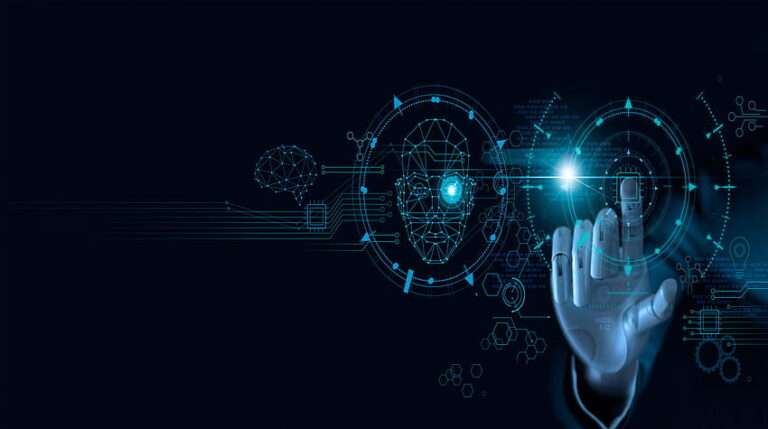Introduction: Batch Class in Apex to Delete Records
Batch Class in Apex to Delete Records: In the realm of Salesforce development, where data management is a critical aspect of application efficiency, the Batch Apex class emerges as a powerful tool for handling large-scale data operations. Deleting records, especially in bulk, can be a daunting task if not approached strategically. In this blog post, we’ll explore the significance of Batch Apex for record deletion in Apex, its key components, and how it simplifies the process of managing data within the Salesforce platform.
Understanding Batch Apex for Record Deletion:
Batch Apex in Salesforce is a feature designed to process large amounts of data in chunks, allowing developers to circumvent the governor limits imposed on synchronous operations. This is particularly advantageous when dealing with tasks like deleting a significant number of records, where breaking down the operation into smaller, manageable chunks is essential to avoid hitting platform limits.
Key Components of Batch Apex for Record Deletion:
- Batch Class Definition:
- The Batch Class in Apex defines the logic and operations to be executed on the records. It implements the
Database.Batchableinterface and includes methods likestart,execute, andfinish.
- The Batch Class in Apex defines the logic and operations to be executed on the records. It implements the
- Start Method:
- The
startmethod is responsible for initializing the batch job. It returns aQueryLocatorthat defines the scope of records to be processed.
- The
- Execute Method:
- The
executemethod contains the logic to process the records in batches. It receives aListof records as input and performs the necessary operations.
- The
- Finish Method:
- The
finishmethod executes after all batches are processed. It is useful for performing any post-processing tasks or cleanup.
- The
- Database.delete:
- The
Database.deletemethod is used within theexecutemethod to delete records in bulk. It takes aListof records as an argument.
- The
Benefits of Batch Apex for Record Deletion:
- Governor Limits Mitigation:
- Batch Apex helps avoid hitting governor limits associated with synchronous operations, such as the maximum number of records processed or CPU time.
- Scalability:
- By processing records in smaller batches, Batch Apex allows for scalable and efficient deletion of a large volume of records.
- Asynchronous Execution:
- Batch jobs run asynchronously, providing flexibility and allowing developers to schedule or execute them at optimal times.
- Error Handling:
- Batch Apex provides robust error handling mechanisms, allowing developers to capture and address errors without disrupting the entire process.
Example Batch Class for Record Deletion:
global class DeleteRecordsBatch implements Database.Batchable {
global Database.QueryLocator start(Database.BatchableContext BC) {
// Define the scope of records to be processed (e.g., records older than a certain date)
return Database.getQueryLocator('SELECT Id FROM CustomObject__c WHERE CreatedDate < :System.now().addDays(-30)');
}
global void execute(Database.BatchableContext BC, List<CustomObject__c> scope) {
// Perform any additional logic before deleting records
// Delete records in bulk
Database.delete(scope, false);
}
global void finish(Database.BatchableContext BC) {
// Perform any post-processing tasks or cleanup
}}
Implementing Best Practices:
- Testing:
- Thoroughly test the Batch Class in a sandbox or developer environment before deploying it to production to ensure it behaves as expected.
- Monitoring and Logging:
- Implement logging mechanisms within the Batch Class to monitor its progress and identify any issues that may arise during execution.
- Bulkification:
- Ensure that the Batch Class is bulkified to handle large datasets efficiently without causing performance issues.
- Error Handling:
- Implement comprehensive error handling to capture and log errors, allowing for easy identification and resolution.
Conclusion:
In conclusion, the Batch Apex class in Salesforce provides a robust solution for handling large-scale record deletion operations. By leveraging Batch Apex, developers can efficiently delete records in bulk while mitigating governor limits and ensuring scalability. As organizations strive for effective data management within the Salesforce platform, incorporating Batch Apex for record deletion becomes a valuable practice, contributing to improved application performance and streamlined data operations.