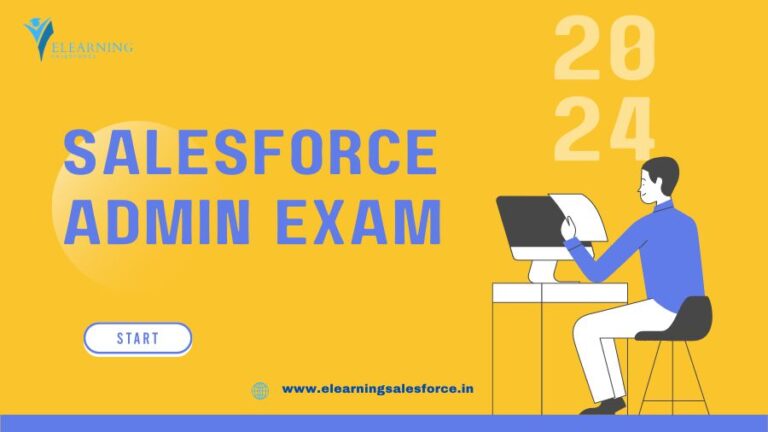What is SOQL?
SOQL (Salesforce Object Query Language)
SOQL (Salesforce Object Query Language) is a specialized query language used to search for and retrieve specific data from Salesforce databases. It is similar to SQL (Structured Query Language) but tailored specifically for querying Salesforce objects. SOQL allows users to select fields from one or more objects, filter results based on conditions, and order the results. It is primarily used to retrieve data that fits certain criteria, enabling developers to construct precise queries to extract relevant records from the Salesforce environment.

What is SOSL?
SOSL (Salesforce Object Search Language)
SOSL (Salesforce Object Search Language) is another query language used in Salesforce, designed for performing text-based searches across multiple objects. Unlike SOQL, which is used for querying specific data, SOSL enables users to search for information in multiple Salesforce objects simultaneously. It returns results based on the fields indexed for search and can find records that match a given search term. SOSL is particularly useful for implementing search functionality in applications, allowing users to find relevant records quickly by searching across a broad dataset.
SOQL (Salesforce Object Query Language) and SOSL (Salesforce Object Search Language) are two distinct query languages used in Salesforce to search and access data stored in your organization’s Salesforce environment.
SOQL is used to query specific objects and fields for data that meets certain criteria. It’s similar to SQL (Structured Query Language) but specifically tailored for Salesforce data. SOQL is ideal for scenarios where you know which objects the data resides in and you need to retrieve data from single or multiple related objects with specific conditions. For example, retrieving a list of contacts associated with a specific account.
SOSL, on the other hand, is used to perform text searches across multiple objects and fields simultaneously. It’s useful when the exact location of the data is unknown or when you need to search across several objects. For instance, searching for a term across accounts, contacts, and opportunities simultaneously.
Both SOQL and SOSL can be used in Apex code and various Salesforce tools like the Developer Console. The choice between SOQL and SOSL depends on the specific requirements of the data retrieval task – whether it’s a broad search across multiple objects (SOSL) or a targeted query in known objects (SOQL). Understanding and effectively using these languages is crucial for efficient data manipulation and retrieval in Salesforce.
Frequently Asked Questions (FAQs)
1. What is SOQL and how is it used in Salesforce?
SOQL (Salesforce Object Query Language) is a specialized query language used to search for and retrieve specific data from Salesforce databases. It is similar to SQL (Structured Query Language) but tailored specifically for querying Salesforce objects. SOQL allows users to select fields from one or more objects, filter results based on conditions, and order the results. It is primarily used in Apex code, Visualforce controllers, and Lightning components to extract relevant records, enabling developers to construct precise queries to interact with Salesforce data efficiently.
2. How do you write a basic SOQL query?
To write a basic SOQL query, you start by specifying the fields you want to retrieve, followed by the object name, and optional conditions to filter the results. The basic syntax is:
sfs
For example, to retrieve the names and email addresses of all Contacts where the last name is ‘Smith’, the query would be:
sfsf
Understanding this syntax is essential for efficiently querying data in Salesforce and utilizing SOQL in applications and reports.
3. What are some common functions and clauses used in SOQL?
Common functions and clauses used in SOQL include:
- WHERE: Filters records based on specific conditions.
- ORDER BY: Sorts the results based on specified fields.
- LIMIT: Restricts the number of records returned.
- GROUP BY: Aggregates data by specified fields.
- COUNT(): Returns the number of records matching the query criteria. These functions and clauses help in constructing precise and efficient queries, enabling users to retrieve data tailored to their specific needs.
4. How does SOQL handle relationships between objects?
SOQL handles relationships between objects through the use of relationship queries. There are two types of relationship queries: parent-to-child and child-to-parent. Parent-to-child relationship queries use subqueries to retrieve related records from child objects, while child-to-parent relationship queries use dot notation to access fields from parent objects. For example, to retrieve the accounts and their related contacts, you can use:
SELECT Name, (SELECT FirstName, LastName FROM Contacts) FROM AccountUnderstanding these relationship queries is essential for efficiently navigating and retrieving related data in Salesforce.
5. What are the limitations of SOQL in Salesforce?
The limitations of SOQL in Salesforce include governor limits and constraints on the number of records retrieved. SOQL can return a maximum of 50,000 records in a single query, and the number of queries that can be executed in a single transaction is limited. Additionally, complex queries involving multiple objects and fields can impact performance. Understanding these limitations is crucial for optimizing SOQL queries and ensuring they operate within Salesforce’s resource constraints, providing efficient and reliable data retrieval.
6. What is SOSL and how does it differ from SOQL?
SOSL (Salesforce Object Search Language) is a query language used to perform text-based searches across multiple Salesforce objects. Unlike SOQL, which is designed to query specific records from a single object or related objects, SOSL is used to find records by searching across multiple objects and fields simultaneously. SOSL is particularly useful for global searches where the exact location of the data is not known. It can search for keywords in multiple objects and fields, returning records that match the search criteria, making it a powerful tool for broad searches.
7. How do you write a basic SOSL query?
To write a basic SOSL query, you use the FIND clause followed by the search term in curly braces, and the IN clause to specify the fields to search within. The syntax is:
FIND {searchTerm} IN ALL FIELDS RETURNING ObjectName(Field1, Field2)For example, to search for the term ‘Smith’ across all fields in the Contact object and return the first name and last name, the query would be:
FIND {Smith} IN ALL FIELDS RETURNING Contact(FirstName, LastName)Understanding this syntax helps in performing efficient and targeted searches across the Salesforce database.
8. What are the main use cases for SOSL in Salesforce?
The main use cases for SOSL in Salesforce include global searches, where users need to find records across multiple objects and fields quickly. SOSL is particularly useful in scenarios where the exact location of the data is not known, such as searching for a keyword across various records like Contacts, Accounts, and Leads. It is also beneficial for implementing search functionality in applications, enabling users to search broadly within Salesforce and return relevant records from multiple objects based on a single query.
9. Can SOSL search across multiple objects? If so, how?
Yes, SOSL can search across multiple objects. This capability allows users to find records that match the search criteria across different objects in Salesforce. When writing a SOSL query, you can specify multiple objects in the RETURNING clause. For example:
FIND {Smith} IN ALL FIELDS RETURNING Contact(FirstName, LastName), Account(Name), Lead(Company)This query searches for the term ‘Smith’ across all fields and returns the first name and last name from Contacts, the name from Accounts, and the company from Leads. This multi-object search functionality makes SOSL a powerful tool for comprehensive data searches.
10. What are the limitations of SOSL in Salesforce?
The limitations of SOSL in Salesforce include constraints on the fields that can be searched and the types of queries it can perform. SOSL primarily searches text, phone, and email fields and is not as effective for numerical or date fields. It also has a limit on the number of rows returned, typically a maximum of 2,000 records per query. Additionally, SOSL cannot perform complex queries involving conditions or relationships between objects like SOQL. Understanding these limitations is crucial for using SOSL effectively and ensuring it meets the specific search needs within Salesforce.
11. When should you use SOQL versus SOSL in Salesforce?
You should use SOQL when you need to retrieve records from a specific Salesforce object or related objects based on defined criteria. SOQL is ideal for queries that require precise control over which fields and records are returned, such as fetching details from a single object or performing complex joins. On the other hand, use SOSL when you need to perform a broad search across multiple objects and fields, especially when you are unsure of where the data might be located. SOSL is useful for global searches, like finding a keyword in all records of various objects, making it a powerful tool for wide-ranging data searches.
12. Can SOQL and SOSL be used together in a single operation? If so, how?
Yes, SOQL and SOSL can be used together in a single operation by leveraging their unique strengths. This is often done within Apex code, where you might perform an initial SOSL search to locate records across multiple objects and then refine the results using SOQL queries. For instance, you can use SOSL to find all records containing a specific keyword and then use SOQL to fetch additional details about those records from specific objects. Combining SOQL and SOSL allows for more comprehensive and efficient data retrieval in Salesforce applications.
13. How do SOQL and SOSL handle large datasets and performance considerations?
SOQL and SOSL handle large datasets with certain performance considerations in mind. SOQL has a governor limit of returning a maximum of 50,000 records per query, which helps manage performance and resource usage. When dealing with large datasets, it’s crucial to use selective filters and indexed fields to optimize query performance. SOSL, on the other hand, can return a maximum of 2,000 records per search, making it suitable for broad searches but less efficient for handling extremely large datasets. Proper indexing and selective querying are essential for maintaining performance when using SOQL and SOSL.
14. What are the security implications of using SOQL and SOSL in Salesforce?
The security implications of using SOQL and SOSL in Salesforce involve ensuring that queries respect the platform’s security model, including field-level security, object-level security, and sharing rules. SOQL and SOSL queries automatically enforce these security settings, meaning users can only access data they are permitted to view. However, developers need to be cautious about SOQL injection attacks, where malicious users might attempt to manipulate queries to gain unauthorized access. Implementing proper input validation and using bind variables in Apex code helps mitigate such security risks.
15. How do you debug and optimize SOQL and SOSL queries in Salesforce?
Debugging and optimizing SOQL and SOSL queries in Salesforce involves several best practices. Use the Salesforce Developer Console to run and test queries, which provides tools for analyzing execution plans and identifying performance bottlenecks. For SOQL, ensure that queries use selective filters, indexed fields, and avoid unnecessary joins to enhance performance. For SOSL, limit the scope of searches to relevant fields and objects. Additionally, monitor governor limits and query execution times to identify and address inefficiencies. Regular testing and profiling of queries help ensure they perform optimally and deliver accurate results efficiently.
Embarking on your Salesforce journey as a beginner? Our Salesforce course for beginners provides a structured introduction to the fundamentals of Salesforce. Delve into essential concepts with our comprehensive curriculum designed to build a solid foundation in Salesforce administration, development, and Lightning Web Components (LWC).
Benefit from hands-on learning with practical projects, daily notes for continuous reinforcement, and targeted preparation for Salesforce certifications. Whether you’re new to the world of Salesforce or looking to expand your career opportunities, our course ensures you gain the necessary skills to kickstart your journey with confidence. Join us and discover the possibilities of Salesforce today.