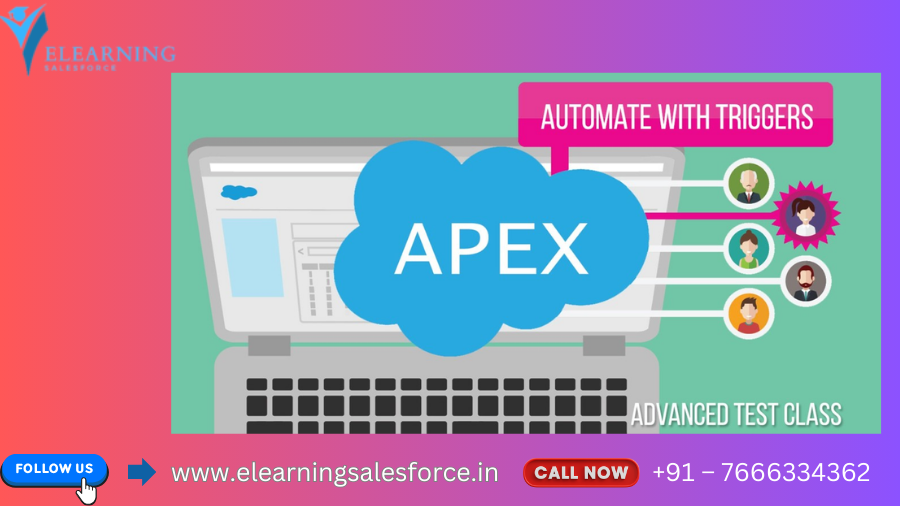
Unleash the power of Oracle Apex Tutorial Full Guide for 2024! with our comprehensive 2024 guide! Master low-code app development, explore features, and discover expert tips… Get started building web apps faster today!
Frustrated by sluggish coding and skyrocketing development costs? Imagine crafting secure, data-driven web apps in record time, with minimal coding required. That’s the power of Oracle APEX, a low-code development platform designed to supercharge your productivity in 2024. Whether you’re a seasoned developer or an IT professional yearning to streamline workflows, APEX empowers you to build dynamic applications that seamlessly connect to your existing databases. In this comprehensive guide, we’ll break down everything you need to know to conquer the world of APEX development. From setting up your workspace to mastering advanced features like user management and web service integration, you’ll be equipped to build robust, feature-rich applications in no time. So, ditch the coding headaches and unlock the potential of APEX. Let’s dive in and get you building web apps faster than ever before!
Getting Started with APEX: Your Launchpad to Low-Code Development
Now that you’re fired up about the potential of APEX, let’s get you set up for success. This section will guide you through the initial steps of creating your APEX workspace and navigating the intuitive interface.
Setting Up Your APEX Workspace
The beauty of Salesforce APEX lies in its accessibility. There are multiple ways to establish your development environment, catering to different needs and budgets. Here are the two main options:
- Free Oracle Cloud Account: Sign up for a free Oracle Cloud account and leverage the Always Free tier. This tier provides a limited environment perfect for learning and experimenting with APEX. It includes a pre-configured workspace and database, allowing you to jump right in.
- On-Premise Installation: For organizations with existing Oracle database infrastructure, APEX can be installed directly on your servers. This offers greater control and customization but requires a more technical setup process.
No matter which option you choose, you’ll be granted access to a user-friendly workspace specifically designed for APEX development. This workspace acts as your central hub for creating, managing, and deploying applications.
Navigating the APEX Interface
Once you’ve established your workspace, you’ll be greeted by a clean and organized interface. Here’s a breakdown of the key components:
- Workspace: This is the main landing page, providing an overview of your applications, development tools, and workspace settings.
- Builder: This is the heart of APEX development. The builder allows you to visually construct your applications using pre-built components, drag-and-drop functionality, and intuitive wizards.
- Applications: This section displays a list of all the applications you’ve created within your workspace. You can easily access, edit, and manage each application from here.
Understanding these core elements will streamline your development process and ensure you can leverage the full potential of the APEX builder. In the next section, we’ll delve deeper into creating your very first APEX application!
Building Your First APEX Application: Turning Vision into Reality
Welcome to the exciting world of building APEX applications! This section will equip you with the knowledge to craft your initial application, taking you from conceptualization to a functional prototype.
Creating an Application: The Foundation of Your Project
The first step is to establish the foundation for your application. APEX offers a variety of pre-built templates to jumpstart the development process. These templates provide a solid structure for common application types, such as employee directories, customer relationship management (CRM) systems, or data entry forms.
However, if you have a unique vision in mind, you can opt for a custom application. This gives you complete control over the application’s layout, functionality, and user interface. Regardless of your choice, the application creation wizard will guide you through defining key details like the application name, security settings, and database connection (which we’ll cover in detail later).
Building Pages: The Building Blocks of Your App
Once your application is established, it’s time to construct the individual pages that users will interact with. APEX offers a wide range of pre-built components that act as the building blocks for your pages. These components encompass everything from simple text fields and buttons to interactive reports, charts, and navigation menus. The beauty lies in the drag-and-drop functionality. You can visually arrange these components on your page, define their properties, and configure their interactions with minimal coding required.
In addition to pre-built components, APEX allows you to create custom page regions. These regions act as containers for organizing related components and layouts. For instance, you can create a header region for your application logo and navigation bar, a content region for your main functionality, and a footer region for displaying copyright information. By effectively utilizing components and page regions, you can construct well-organized and user-friendly application interfaces.
We’ve now laid the groundwork for building your first APEX application. The next section will delve into working with your database data, the lifeblood of any dynamic application.
Advanced APEX Features:
While the core functionalities of APEX empower you to build robust applications, its true power lies in its extensive set of advanced features. This section will explore some of these features, enabling you to craft sophisticated and secure applications that cater to complex business needs.
User Management & Security: Safeguarding Your Application
As your applications evolve, user management and security become paramount. APEX provides a robust user account system that allows you to define user roles, assign permissions, and control access to specific application features. This ensures that only authorized users can access sensitive data and functionalities.
Beyond user accounts, APEX offers various security measures to protect your application from unauthorized access and malicious attacks. Features like built-in authentication mechanisms, data encryption, and session management work together to create a secure development environment. Additionally, APEX adheres to industry-standard security practices, giving you peace of mind when deploying your applications.
Understanding user management and security best practices is crucial for building applications that are not only functional but also trustworthy. In the next section, we’ll explore how APEX seamlessly integrates with web services, further expanding the capabilities of your applications.
Web Services Integration: Connecting the Dots
The ability to connect with external systems and data sources is essential for modern applications. APEX excels in this domain, offering seamless web service integration capabilities. Here’s how it works:
- Consuming Web Services: APEX allows you to leverage existing web services provided by third-party applications or internal APIs. This enables you to integrate functionalities like payment processing, social media authentication, or external data retrieval directly into your APEX application.
- Exposing Web Services: APEX empowers you to expose your application’s functionalities as web services. This allows other applications to interact with your data and logic, fostering a more interconnected IT ecosystem.
Taking Your App Live and Keeping it ThrivingNow that you’ve meticulously crafted your APEX application, it’s time to unleash its potential by deploying it to a live environment. This section will guide you through the deployment process and equip you with best practices for maintaining and optimizing your application over time.Deploying Your Application: Sharing Your Creation with the WorldOnce your application is thoroughly tested and refined, it’s ready to be deployed to a production environment where users can interact with it. APEX offers a streamlined deployment process that involves exporting your application as a script file and importing it into your target production workspace. This ensures a smooth transition while maintaining the integrity of your application’s components and functionalities.It’s important to choose the appropriate production environment for your application. For smaller projects, a development workspace with increased security measures can suffice. For larger-scale deployments, organizations often leverage dedicated production servers or cloud environments to ensure optimal performance and scalability.By following a well-defined deployment strategy, you can confidently share your APEX application with the world. In the next section, we’ll explore the importance of version control and collaboration for maintaining and evolving your applications.Version Control & Collaboration: Ensuring Continuity and TeamworkAs your application undergoes enhancements and bug fixes, maintaining proper version control becomes crucial. APEX integrates seamlessly with version control systems like Git, allowing you to track changes, revert to previous versions if necessary, and collaborate effectively with other developers.Version control fosters a collaborative development environment. Team members can work on different aspects of the application simultaneously, confident in the ability to merge changes and maintain a cohesive codebase. Additionally, version control provides a historical record of changes, making it easier to identify and troubleshoot any issues that may arise in the future.Implementing a robust version control strategy is essential for ensuring the long-term success and maintainability of your APEX applications. In the following section, we’ll explore performance optimization techniques to keep your applications running smoothly.
Conclusion:
Empower Your Development Journey with APEX
Throughout this comprehensive guide, we’ve explored the exciting world of Oracle APEX development. We delved into setting up your workspace, navigating the intuitive interface, and crafting your first application using pre-built templates and components. As you progress, you’ll unlock the power of advanced features like user management, web service integration, and mobile responsiveness, enabling you to build sophisticated applications that cater to complex business needs.
The journey doesn’t end there. APEX offers robust deployment options and seamless integration with version control systems, ensuring your applications are not only functional but also secure, maintainable, and collaborative.
By embracing APEX, you’ll unlock a world of possibilities. Reduced development times, streamlined workflows, and the ability to build data-driven applications that seamlessly connect to your existing infrastructure – these are just a few of the compelling benefits that await you.
So, are you ready to take your development skills to the next level? Sign up for a free Oracle Cloud account, ignite your APEX development journey today, and discover the power to create web applications faster than ever before. Remember, the beauty of APEX lies in its user-friendly approach. Don’t be afraid to experiment, explore its vast features, and join the thriving APEX community for ongoing learning and support. Happy coding!
you may be interested in this blog here :-
SAP PO Future Trends: Optimizing for the Future
SAP Cloud Integration (CPI) – Understanding OR and AND in Message Mapping


