Providing outstanding client experiences is critical in the current digital environment. You can develop interactions that are interesting, unique, and consistent with your brand across all touchpoints using Salesforce OmniStudio.
This blog post dives into OmniStudio, examining its features, advantages, and applications to improve your client journeys.
What is Salesforce OmniStudio?
OmniStudio is a powerful, low-code development platform within Salesforce that lets you build visually appealing and interactive user interfaces (UIs) without extensive coding expertise. It provides a comprehensive set of tools for:
Visual Drag-and-Drop Design: Craft user interfaces by dragging and dropping pre-built components onto a canvas.
Data Integration: Seamlessly connect with your Salesforce data and external sources to populate dynamic content within your UIs.
Workflow Automation: Streamline processes by integrating logic and actions into your OmniScript flows.
Branding and Customization: Tailor the look and feel of your UIs to match your brand and enhance user engagement.
Advantages of OmniStudio Usage:
There are several advantages to integrating OmniStudio with your Salesforce solution, such as:
Enhanced Customer Experience: Provide interactive, personalized experiences that are tailored to each customer’s demands.
Enhanced Efficiency: Automate monotonous jobs and streamline processes to free up resources for more strategic endeavors.
Shorter Development Time: Create user interfaces and processes with little code, allowing for a quicker time to market.
Scalability and Flexibility: You may easily modify your workflows and user interfaces as your business needs change.
Decreased Costs: As opposed to conventional coding techniques, minimize development costs.
How to Begin Using OmniStudio
Construction of user interfaces is made simple by OmniStudio’s drag-and-drop interface. Below is a summary of the main elements, which are divided into the following categories:
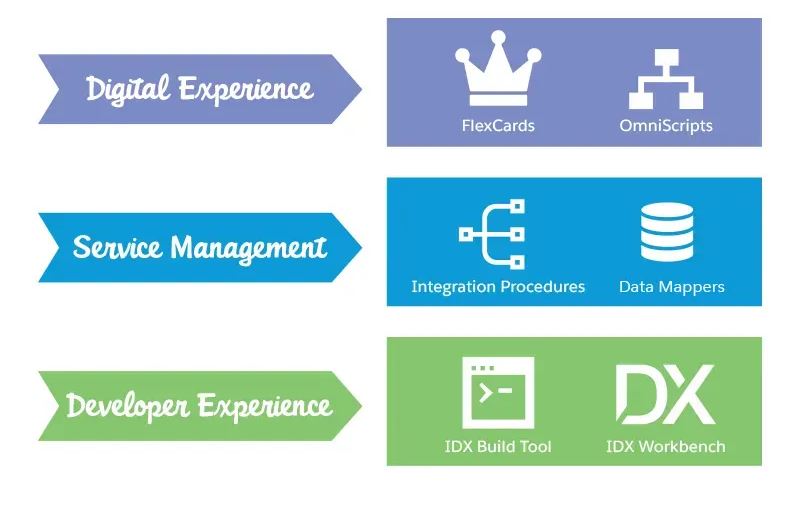
1. FlexCards
Reusable user interface parts with interactive features, data display, and input gathering capabilities. A combination of external data from a website or a third-party legacy system and internal data from Salesforce can be shown on a FlexCard. Even though this data has been gathered from several sources, it is displayed consistently on the FlexCard.
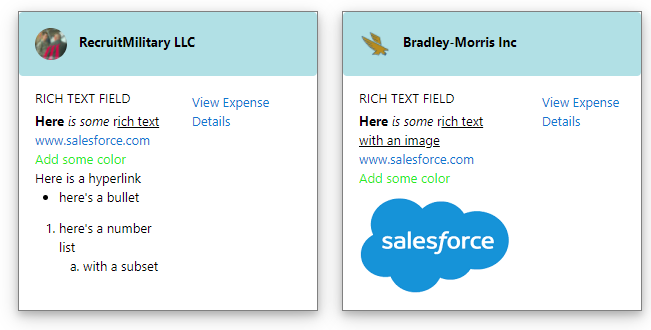
2. OmniScripts
An OmniScript gives customers a guided path for completing a business process and serves as a configurable way of creating a seamless customer experience. In the following image, you see an OmniScript walking a customer through several steps to select an insurance policy.
Guided Service Experience: Streamline the support process by providing step-by-step troubleshooting steps within an OmniScript.
Personalized Onboarding Journey: Tailor the onboarding experience for new users based on their roles and preferences. salesforce omnistudio, salesforce omnistudio developer.
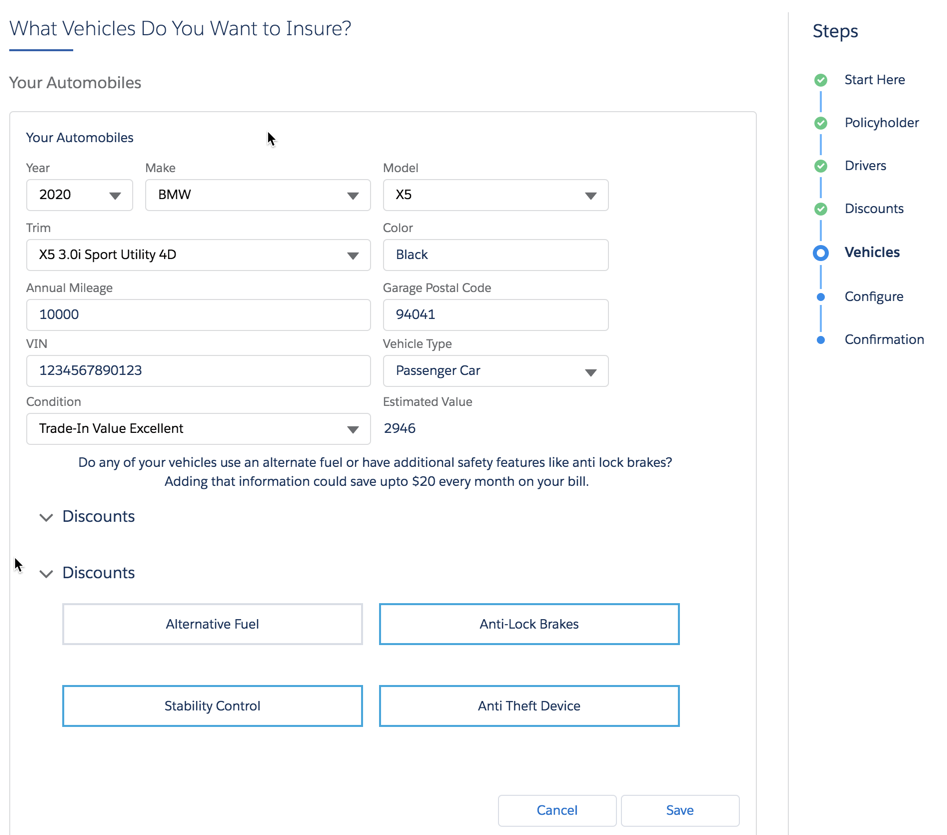
3. DataRaptors (Data Mappers)
Tools for loading, converting, extracting, and mapping data from other sources and into your Salesforce data model. While Apex classes are capable of reading, writing, and transforming data, Omnistudio Data Mappers come with a few extra benefits. Omnistudio Data Mappers are easier to maintain and need less effort to design.
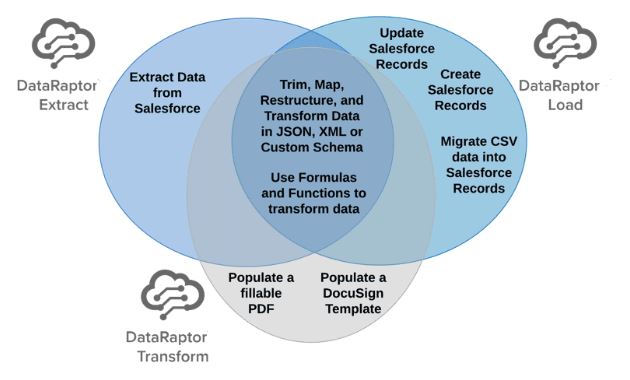
4. Integration Procedures
Integrate actions and logic into your OmniScript flows to automate procedures.
To put it another way, Integration Procedures are a method for obtaining, storing, and modifying data in the background. They come in particularly handy in the following situations.
You must retrieve and modify data from outside sources.
User interaction is not necessary.
It is better to shift the workload from the client to the server.
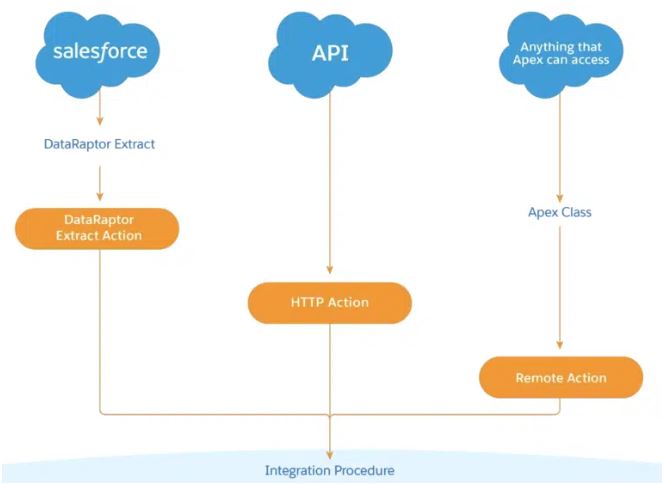
5. IDX Workbench AND IDX Build Tool
5. IDX Workbench and IDX Build Tool
While IDX Workbench is a UI that runs on top of the Build Tool, both IDX Workbench and IDX Build Tool have the same rapid metadata export and deployment capabilities. The distinctions between the tools become apparent when you examine them within the framework of a real deployment workflow. For instance, each tool has a separate process for committing changes to source control.
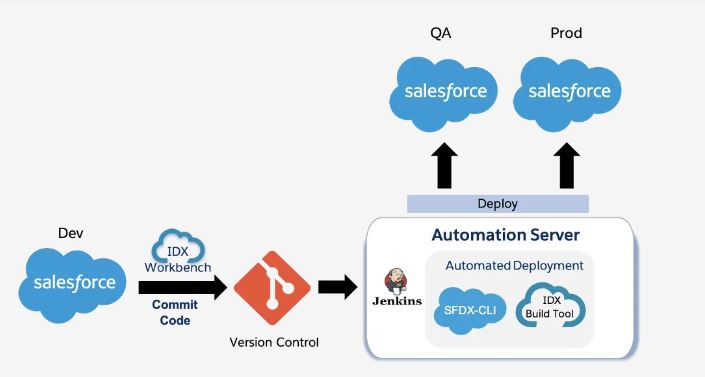
Conclusion:
A powerful and intuitive platform for creating outstanding customer experiences inside Salesforce is offered by Salesforce OmniStudio. By taking use of its features, you may streamline processes, personalize communications, and equip your company to succeed in the cutthroat market of today.
YOU may be interested in this blog here:-
SAP Cloud Integration (CPI) – Understanding OR and AND in Message Mapping
