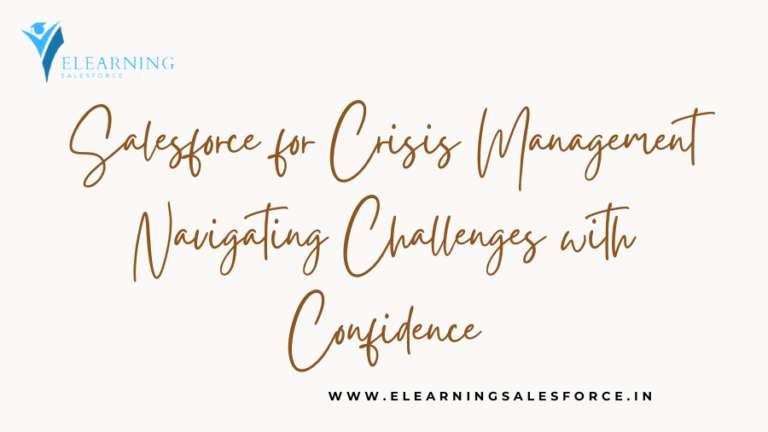Introduction: Salesforce and Heroku Integration
Salesforce and Heroku Integration: In the ever-evolving landscape of cloud computing, the synergy between Salesforce and Heroku has emerged as a potent force, offering developers a powerful combination of customer relationship management (CRM) and a flexible application development platform. Integrating Salesforce with Heroku opens up a world of possibilities, enabling seamless data flow and enhanced application capabilities. Let’s dive into the realm of Salesforce-Heroku integration and explore how this integration can supercharge your development endeavors.
The Power Duo: Salesforce and Heroku Salesforce
renowned for its robust CRM capabilities, provides a comprehensive suite of tools for managing customer relationships, sales, and business processes. On the other hand, Heroku, a cloud platform as a service (PaaS), empowers developers to build, deploy, and scale applications with ease. Integrating these two platforms harnesses the strengths of each, creating a unified and powerful solution.
Key Integration Points:
- Data Synchronization:
- Heroku Connect: This powerful tool facilitates real-time, bidirectional synchronization between Salesforce and Heroku Postgres databases. It allows you to seamlessly connect Salesforce objects with Heroku Postgres tables, ensuring consistency across platforms.
- Custom Applications:
- Heroku as an External Service: Leverage Heroku’s flexibility to build custom applications that complement your Salesforce environment. These applications can range from web applications to microservices, offering tailored solutions to meet specific business requirements.
- Scalable Development:
- Heroku Pipelines: Streamline the development and deployment process by using Heroku Pipelines. This allows you to build, test, and deploy applications seamlessly, ensuring a smooth integration workflow.
- Authentication and Authorization:
- OAuth and Single Sign-On (SSO): Implement OAuth and SSO to ensure secure and seamless user authentication across both platforms. This enhances user experience and strengthens security measures.
- Event-Driven Architecture:
- Heroku Event-Driven Microservices: Embrace an event-driven architecture by building microservices on Heroku that respond to events triggered within Salesforce. This decoupled approach enhances scalability and flexibility.
Benefits of Integration:
- 360-Degree View of Customers:
- Gain a holistic view of customer interactions by consolidating data from Salesforce CRM and custom applications on Heroku. This empowers teams with comprehensive insights for informed decision-making.
- Agile Development:
- Combine the declarative power of Salesforce with the flexibility of Heroku’s programming languages to create agile and customized solutions. This allows developers to choose the right tool for the job at hand.
- Enhanced User Experience:
- Deliver a seamless user experience by integrating data and functionality from both platforms. Users can access information and perform actions without switching between disparate systems.
- Scalability and Performance:
- Heroku’s scalable infrastructure ensures that your applications can handle growing data volumes and user loads. This scalability, combined with Salesforce’s data management capabilities, creates a robust and high-performing ecosystem.
Conclusion:
The integration of Salesforce and Heroku marks a powerful convergence of CRM capabilities and flexible application development. By seamlessly connecting these two platforms, businesses can unlock new possibilities, streamline workflows, and provide a unified experience for both users and developers. As we navigate the cloud landscape, the synergy between Salesforce and Heroku stands as a testament to the innovation that arises when powerful technologies join forces. Harness this integration to propel your development endeavors to new heights.