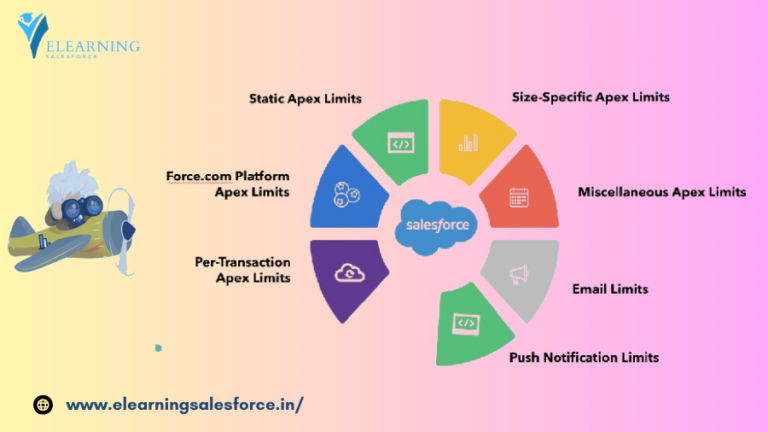Feeling lost in the labyrinth of Salesforce Concepts complexities? Fear not! This user-friendly guide breaks down core concepts, making them clear and understandable. Master the essentials of objects, fields, relationships, and more…
Feeling lost in a labyrinth of complex jargon as you try to navigate the world of Salesforce? Does the mere mention of objects, fields, and relationships send shivers down your spine? Fear not, intrepid explorer! This user-friendly guide is here to be your torch in the darkness, acting as a beginner’s compass to demystify the core concepts of Salesforce. We’ll break down the complexities into easily digestible chunks, empowering you to unlock the power of this powerful customer relationship management (CRM) platform. So, grab your virtual map and prepare to conquer the initial hurdles of understanding Salesforce with this engaging and informative guide!
Navigating the Building Blocks:
Before diving into the robust functionalities of Salesforce, it’s crucial to establish a solid foundation in the core building blocks: the objects, fields, records, and relationships that form the backbone of the platform. Understanding these fundamental concepts will equip you to navigate the system with confidence and unlock its full potential. Salesforce Admin beginner’s guide, Understanding Salesforce Administration, Basics of Salesforce Admin.
1. Objects Demystified:
Imagine objects as the cornerstones of your Salesforce data. These represent real-world entities that are central to your business, such as accounts, contacts, opportunities, and leads. Each object serves as a container for storing information specific to that entity, allowing you to organize and manage your data effectively.
- Think of it this way: If you’re managing customer relationships, “Account” would be an object representing individual companies, while “Contact” would be another object representing the people within those companies you interact with. Each object holds specific information relevant to its category.
- Beyond Customer Relationship Management (CRM): While commonly used in CRM, objects are not limited to this domain. Businesses can leverage them to manage various aspects, such as products, projects, or even service cases, depending on their specific needs.
2. Fields: The Building Blocks of Objects:
Now that you understand the concept of objects, let’s delve deeper into their building blocks: fields. Think of fields as individual data points within an object, similar to the columns in a spreadsheet. Each field holds a specific piece of information related to the object, like a name, email address, phone number, or any other relevant detail.
- Variety is Key: Fields come in various data types, such as text, numbers, dates, and even picklists for pre-defined options. This allows you to capture and store diverse information in a structured manner.
- Customization Options: While Salesforce offers pre-defined standard fields for common data points, you can also create custom fields to cater to your specific business needs. This flexibility empowers you to tailor the platform to perfectly capture the unique information relevant to your organization.
Essential Salesforce Functionality – Toolkit
Having grasped the fundamental building blocks, let’s now explore some essential functionalities within the Salesforce toolbox. These capabilities empower you to manage data, gain valuable insights, automate tasks, and control user access, ultimately streamlining your work and maximizing the platform’s value for your organization.
1. Data Management Made Easy:
Salesforce empowers you to manage your data efficiently through a user-friendly interface. Here are some key aspects to keep in mind:
- Creating, Editing, and Deleting Records: You can add new records for various objects, such as creating a new account for a customer or adding a new contact within an existing account. Additionally, you can edit existing records to update information as needed and delete records that are no longer relevant.
- Maintaining Data Quality: Ensuring accurate and up-to-date data is crucial for effective decision-making. Salesforce offers tools like data validation rules to prevent invalid entries and workflow automation to streamline data cleansing processes, promoting data integrity within your system.
2. Unlocking Insights with Reports and Dashboards:
Salesforce goes beyond simply storing data; it empowers you to extract valuable insights through reporting and dashboards. These functionalities provide a powerful way to:
- Generate Reports: You can create various reports to analyze specific aspects of your data, like sales performance, customer trends, or lead generation activities. This allows you to identify patterns, track progress towards goals, and make data-driven decisions.
- Visualize Data with Dashboards: Dashboards offer a visual representation of key metrics and insights derived from reports. These customizable dashboards provide a quick snapshot of your organization’s performance, allowing you to monitor crucial data points at a glance and make informed decisions.
By leveraging reports and dashboards effectively, you can transform raw data into actionable insights, empowering you to optimize your business strategies and achieve your goals.
3. Automating Workflows: Efficiency at Your Fingertips:
Repetitive tasks can become tedious and time-consuming. Salesforce offers workflow automation capabilities to streamline your work and boost efficiency:
- Workflow Rules: Define specific criteria that trigger automatic actions when met. For example, a workflow rule could automatically send an email notification upon lead creation or update a field based on specific conditions.
- Process Builder: Build more complex workflows involving multiple actions and decision points. This allows you to automate complex processes like lead qualification, opportunity approval, or even customer onboarding procedures.
By automating repetitive tasks, you can free up valuable time to focus on higher-level activities and strategic initiatives, enhancing overall productivity within your team.
4. User Management: Controlling Access and Permissions:
With multiple users potentially accessing your Salesforce data, it’s crucial to maintain security and control. Salesforce provides user management functionalities to:
- Assign User Roles: Define user roles with specific permissions, determining the level of access and actions each user can perform within the system. This ensures that users only have access to the data and features they need to perform their jobs effectively.
- Manage Profiles and Permissions: Create custom profiles or leverage pre-defined profiles to assign specific permissions for various user groups. This granular control allows you to tailor access based on individual or departmental needs.
Decoding Your Salesforce Inquiries
As you delve deeper into the world of Salesforce, you might encounter some common questions. This section aims to address these inquiries, providing clear and concise answers to empower you on your learning journey:
1. What’s the difference between a standard and custom field in Salesforce?
Salesforce offers two types of fields: standard fields and custom fields. Understanding their distinctions is crucial for effective data management:
- Standard fields: These pre-defined fields come readily available within the platform, catering to common data points across various functionalities. Examples include standard fields like “Account Name,” “Contact Email,” or “Opportunity Amount.” These fields are consistent across all Salesforce organizations and cannot be deleted, though you can choose to hide them if not relevant to your specific needs.
- Custom fields: As your business requirements evolve, you can leverage custom fields to capture unique information specific to your organization. These allow you to tailor the platform to your specific needs by creating fields for data points not covered by standard fields. For example, a real estate agency might create a custom field to capture “Property Square Footage” or “Number of Bedrooms,” while a retail store might create a field for “Customer Loyalty Program Tier.”
2. How do I create a simple report in Salesforce?
Generating reports in Salesforce is a straightforward process that empowers you to analyze your data and gain valuable insights. Here’s a basic overview:
- Navigate to the Reports tab: Within the Salesforce interface, locate the “Reports” tab. This section provides access to various report creation functionalities.
- Choose a report type: Select the type of report you want to create. Common options include tabular reports, which display data in a table format, and summary reports, which provide aggregated data like totals and averages.
- Select the report subject: Define the specific object or data you want to analyze in the report. For instance, you could choose to create a report on “Accounts” to analyze your customer base.
- Customize your report: Utilize the available filters, columns, and formatting options to tailor your report to your specific needs. You can filter data based on specific criteria, select the data points you want to display, and format the report for clarity and readability.
3. What are some best practices for maintaining data quality in Salesforce?
Maintaining accurate and up-to-date data is crucial for effective decision-making and optimal Salesforce utilization. Here are some best practices to consider:
- Implement data validation rules: Utilize built-in validation rules to prevent invalid data entry from the start. These rules can ensure data adheres to specific formats, ranges, or criteria, minimizing errors and promoting data integrity.
- Establish clear data ownership: Assign clear ownership of specific data sets or objects within your organization. This accountability helps ensure individuals are responsible for the accuracy and upkeep of their designated data.
- Schedule regular data cleansing: Regularly review and cleanse your data to identify and rectify any inaccuracies or inconsistencies. Salesforce offers tools and functionalities like duplicate management and data quality dashboards to streamline this process.
Conclusion
This guide has equipped you with a solid foundation in the core concepts of Salesforce, including objects, fields, relationships, and essential functionalities. You’ve explored data management techniques, gained insights into unlocking valuable information through reports and dashboards, and discovered how to automate tasks and manage user access for optimal efficiency and security.
Remember, Salesforce is a powerful platform with immense potential, and your journey towards mastering its capabilities has just begun. Take action today! Explore the free resources offered by Salesforce Trailhead, an online learning platform brimming with interactive modules and guided paths to deepen your knowledge and refine your skills.
As you embark on this exciting journey, remember that continuous learning is key. Embrace new challenges, actively engage with the Salesforce community, and don’t hesitate to seek help when needed. With dedication and a thirst for knowledge, you can unlock the full potential of Salesforce and become a valuable asset within your organization. So, step forward with confidence and start your Salesforce adventure today!
you may be interested in this blog here
Navigating Your SAP S/4HANA Data Migration (Guide & FAQs) & More!
Oracle Business Intelligence Sign In: Demystifying Your Access (2024 Guide)