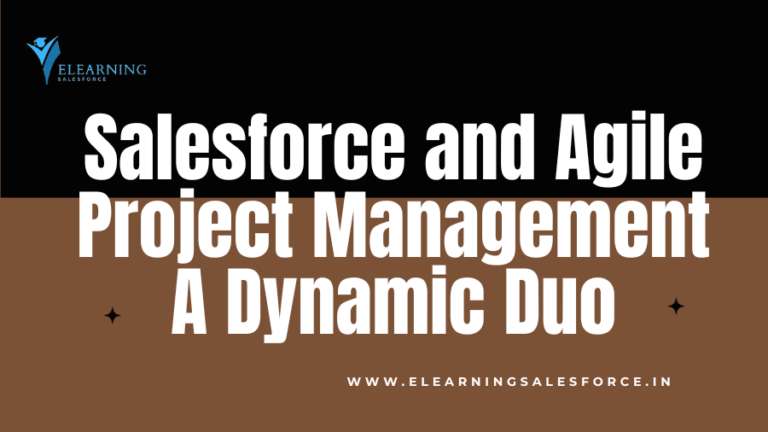how to execute batch class in salesforce, Batch Apex in Salesforce allows developers to process large volumes of data asynchronously. This capability is..
updating records, or performing calculations that exceed Salesforce’s normal processing limits. Here’s a comprehensive guide on how to execute a batch class in Salesforce.
Understanding Batch Apex:
Batch Apex is used when:
- Large Data Volumes: When you need to process more than 50,000 records at once, which is Salesforce’s limit for synchronous processing.
- Scheduled Execution: You can schedule batch jobs to run at specific times, optimizing system performance.
Creating a Batch Class:
- Define the Batch Class: Write a class that implements the
Database.Batchableinterface. This class defines the logic for processing records in batches.javaCopy codeglobal class MyBatchClass implements Database.Batchable<sObject> { global Database.QueryLocator start(Database.BatchableContext BC) { // Return query locator to select records to process return Database.getQueryLocator('SELECT Id, Name FROM Account'); } global void execute(Database.BatchableContext BC, List<sObject> scope) { // Process each batch of records // Example logic: Update records for (sObject record : scope) { record.put('Status__c', 'Processed'); } update scope; } global void finish(Database.BatchableContext BC) { // Handle any post-processing tasks } } - Schedule the Batch Job: You can schedule the batch job using Salesforce’s UI or programmatically.
- Using Salesforce UI: Navigate to Setup -> Apex Classes -> Schedule Apex. Select your batch class and specify the schedule details.
- Programmatically: Use the
System.scheduleBatchmethod in Apex to schedule the batch job.javaCopy codeString jobName = 'MyBatchJob_' + Datetime.now().getTime(); String cronExp = '0 0 0 1 1 ? 2023'; // Example: Run on Jan 1, 2023 MyBatchClass batchInstance = new MyBatchClass(); Id jobId = Database.executeBatch(batchInstance, 200, scope);
Monitoring Batch Jobs:
- Monitoring: You can monitor batch jobs from Setup -> Monitor -> Jobs -> Apex Jobs. Here, you can view job statuses, success/failure details, and debug logs.
- Handling Errors: Implement error handling in your batch class (
executemethod) to manage exceptions and ensure robust processing.
Conclusion:
how to execute batch class in salesforce, Executing a batch class in Salesforce involves defining a batch Apex class, scheduling it either through the Salesforce UI or programmatically, and monitoring its execution. Batch Apex is a powerful tool for processing large datasets efficiently and asynchronously, enhancing Salesforce’s capability to handle complex data operations.
By mastering batch Apex, developers can optimize data processing tasks, improve system performance, and leverage Salesforce’s scalability effectively.
you may be interested in this blog here:-
Beginning Sounds Phonics Worksheets for Kindergarten: Fun