Greetings, Trailblazers. Record Types in Salesforce is a potent customer relationship management tool in today’s era of technological advancements (CRM).
platform with a wide range of customisation choices to meet the particular requirements of companies. “Record Types” is one of the key components that makes this kind of customization possible. Organizations may manage distinct business processes, page layouts, and picklist values for different users with Salesforce Record Types.
This blog offers a thorough examination of Record Types, covering its advantages, configuration, and optimal usage techniques.
This blog post will teach us:
What do Salesforce Record Types mean?
Salesforce Record Types give administrators the ability to set distinct page layouts, picklist values, and business processes for various users according to their profiles. In essence, they make it possible to modify the data management and user experience for various user groups or record kinds contained in a single object.
When managing many processes or data sets with a single Salesforce object, this feature is quite helpful.
These enable you to modify the page layout, fields, necessary fields, and picklist values for any standard or custom object.
They ought to be used to documents that share the same idea but call for different executions.
You may set up various Page Layouts, Picklist values, Fields, and other features in Salesforce.
Setting Up Record Types in Salesforce:
Before you start: I made a custom object named “Vehicle” in this case, and it holds all the data on the cars that clients buy. For the “Vehicle” object, we will define record types in order to design and manage various vehicle kinds and the data associated with them. In particular, two record kinds will be created by us: 1. A motorbike; and 2. A car.
Take the actions listed below to create a record type in Salesforce org.
Navigate to the Configuration.
Go to the Object Manager after that.
Choose the object; in this case, “Vehicle” is the option.
Click New after selecting the Record Types.
As instructed below, complete the details.
Current Record Type: Master b. Type of Record Label: Motorbike
c. Record Category Name: Motorbike
d. Description: To distinguish the many kinds of vehicles.
e. Active: selected
- Following that, you have the choice to enable this record type for the particular profiles you choose.
Deselect the Make Available checkbox and choose the particular profiles you wish it to be available for.
Select Next.
Make sure the option button labeled “Apply one layout to all profiles” is chosen.
Here, I choose Vehicle Layout from the list of options for Select Page Layout. (In addition, we’ll look at how to designate distinct page layouts for certain data kinds.) Select Save.It will appear like this:

Once you create it, picklists are misogynist there for Editing. From here you can tenancy the picklist values. Click ‘Edit’ to modify the picklist values as needed.
Thus, you can create the record type with easy steps.
Now that we have completed the first one, let’s proceed to create flipside record type.
Create flipside Record Type:
While still viewing the Vehicle object in the Object Manager, select Record Types, and click New.
For Existing Record Type, ensure Master is selected from the picklist.
Enter the Record Type Label as Car and the Record Type Name as Car.
Select the Active
After this, there is an option to make this record type misogynist for the specific profiles that you want.
To make it misogynist for specific profiles, deselect the Make Misogynist checkbox and select the specific profiles that you want.
Click Next.
Ensure that the Apply one layout to all profiles radio sawed-off is selected.
From the Select Page Layout list, here I selected Vehicle Layout.
Click Save.
It will look like as follows:
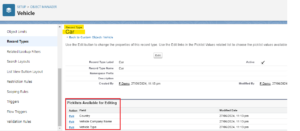
Here also, when you create a record type, the picklists are misogynist for editing, permitting you to tenancy their values. Click ‘Edit’ to modify the picklist values equal to your requirements.
If you would like to learn about, “How to Tenancy Picklist Values with the help of Record Types?”, then you can go with this link. record types in salesforce,what are record types in salesforce
page layouts and record types in salesforce, how to create record types in salesforce
record types in salesforce example.
This way, we have created two unshared record types that manage picklists, record information, page layouts, and more.
Test the Record Type:
Now, it’s time to test the created record types.
Go to the Vehicles Tab.
Click on New.
A pop-up message will be shown as per the following…
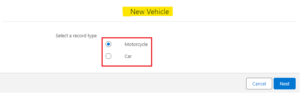
As you proceed, you’ll notice the customized picklist values and the unique page layout associated with the specific record type you created. Fill in the required details and then save your record.
Benefits of using Record Types.
1. Tailored User Experience
Record Types indulge you to customize page layouts and picklist values for variegated profiles, ensuring that users see only the relevant information and options based on their role or department.
2. Streamlined Merchantry Processes
By defining variegated Record Types, organizations can manage and streamline multiple merchantry processes within the same object. This is particularly useful for objects like Opportunities, Cases, or Accounts, where variegated processes might apply.
3. Enhanced Data Management
Record Types enable largest data segmentation and management by permitting variegated fields and values for variegated record types. This helps in maintaining data integrity and relevance.
4. Improved Reporting and Analysis
By categorizing records with variegated Record Types, organizations can generate increasingly specific and meaningful reports and dashboards, leading to largest insights and decision-making.
Best Practices for Using Record Types.
1.Plan Surpassing Implementation
Carefully plan the use of Record Types surpassing implementation. Identify the variegated merchantry processes and user requirements to determine the need for separate Record Types.
2. Use Descriptive Names
Give descriptive names to Record Types to make it well-spoken what each Record Type represents. This helps users select the correct Record Type when creating or editing records.
3. Keep It Simple
Avoid creating too many Record Types, as this can lead to complexity and confusion. Use them only when necessary to differentiate unshared processes or data sets.
4. Regularly Review and Update
Periodically review and update Record Types, page layouts, and picklist values to ensure they remain relevant and aligned with waffly merchantry needs.
5. Monitor and Optimize
Monitor the usage of Record Types through reports and dashboards. Identify any issues or areas for resurgence and optimize the setup accordingly.
So, these are a few weightier practices that we should follow while creating and managing record types.
In the next part of this blog, we’ll learn “how Salesforce Record Types controls Picklist values and Page Layouts”.
Stay Tuned…
Conclusion:
In this blog, we learned “What is Record type in Salesforce, and how to create it”. Record Types in Salesforce are a powerful tool for customizing the user experience, streamlining merchantry processes, and enhancing data management. By understanding how to set up and manage Record Types effectively, organizations can leverage this full-length to largest meet the needs of variegated user groups and merchantry scenarios.
Happy Reading!
The dream is not that which
You see while sleeping;
It is something that
does not let you sleep…
you may be interested in this blog here:-
