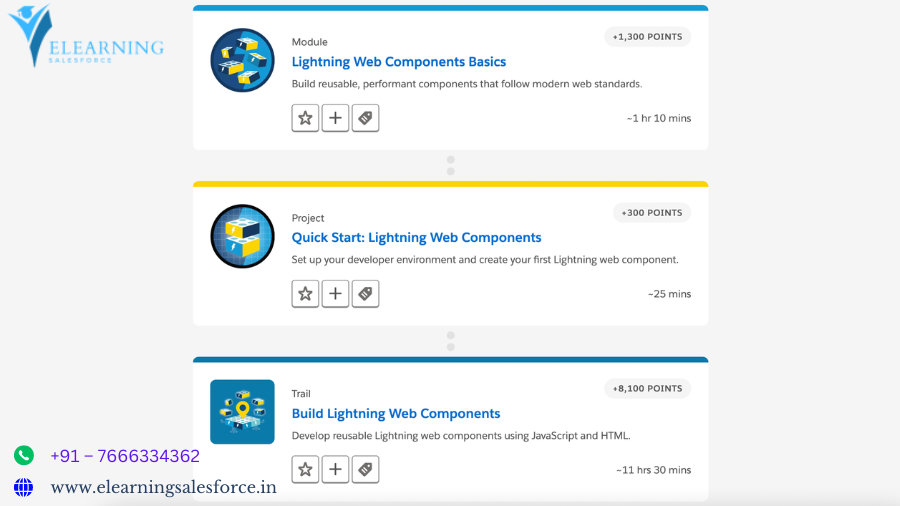Unleash the power of LWC Salesforce: Building Dynamic Salesforce Interfaces (…). Craft modern, reusable UI components for your Salesforce applications. Boost efficiency, enhance user experience, and empower developers.
Frustrated by clunky interfaces hindering user adoption in your Salesforce applications? Craving a way to craft modern, dynamic UIs that not only elevate the user experience but also streamline your development process? Look no further than Lightning Web Components (LWC)LWC Salesforce: Building Dynamic Salesforce Interfaces ! This innovative approach to Salesforce UI development empowers you to build the future of user interaction within your Salesforce applications. LWC Salesforce: Building Dynamic Salesforce Interfaces goes beyond aesthetics, offering a treasure trove of benefits – faster development cycles, improved performance, and a future-proof development approach that aligns perfectly with Salesforce’s vision. So, ditch the outdated interfaces and embrace the power of LWC Salesforce. Building Dynamic Salesforce Interfaces This guide will equip you with the knowledge to craft exceptional user experiences and propel your Salesforce applications to the next level!
Building Your First LWC: A Step-by-Step Guide to Crafting Dynamic UIs
Imagine effortlessly building user interfaces within Salesforce that are not only visually appealing but also interactive and efficient. With LWC, this vision becomes reality. This section will equip you with the foundational knowledge to construct your first LWC, guiding you through the essential steps involved in the development process:
- Setting Up the Development Environment:
- Salesforce DX – LWC development leverages the Salesforce DX tools, a powerful set of extensions that enhance your development experience within Visual Studio Code. Salesforce DX provides features like local development servers, hot reloading for faster iteration, and source code management capabilities.
- Visual Studio Code (VS Code) – As your code editor of choice, VS Code integrates seamlessly with Salesforce DX, offering syntax highlighting, code completion, and debugging functionalities specifically tailored for LWC development. This user-friendly environment empowers you to write clean, maintainable code.
By setting up your development environment with Salesforce DX and VS Code, you’ll establish a solid foundation for building and deploying your LWC creations within Salesforce.
- Component Creation and Structure:
- The Three Amigos: At the heart of LWC lies the concept of components. These reusable building blocks encapsulate HTML, JavaScript (JS), and CSS, defining the UI structure, functionality, and styling of your LWC. Components can be nested within each other, allowing you to construct complex UIs from smaller, manageable pieces.
- Separation of Concerns: The clear separation of concerns within LWC is a developer’s dream. HTML handles the UI structure, JavaScript controls the component’s behavior and logic, and CSS dictates the visual presentation. This separation promotes code readability, maintainability, and easier collaboration between developers with different specializations.
Advanced LWC Techniques: Unveiling the Full Potential of LWC
While the fundamentals of LWC empower you to build basic components, mastering some advanced techniques unlocks the true potential of this innovative framework. This section delves into these advanced functionalities, enabling you to craft sophisticated and dynamic UIs within your Salesforce applications:
- Reusability with Slots and Templates:
- Slot Magic: Imagine components acting as containers for dynamic content. Slots within LWC components allow you to define specific locations where you can inject custom content or other components. This fosters reusability by enabling you to create generic components adaptable to various use cases.
- Template Power: Templates in LWC provide a powerful way to define the reusable UI structure of your components. By separating the UI structure from the component logic, you can create dynamic UIs that adapt based on data or user interactions. This promotes cleaner code and simplifies component maintenance.
By leveraging slots and templates effectively, you can create highly reusable components that cater to diverse use cases within your Salesforce applications.
- Lifecycle Hooks for Component Management:
- The Component Lifecycle Journey: LWC components go through a well-defined lifecycle, from creation to destruction. Lifecycle hooks allow you to execute specific logic at different stages of this lifecycle, such as when a component is initialized, updated, or removed from the DOM (Document Object Model).
- Powering Dynamic Behavior: Lifecycle hooks empower you to perform essential tasks like fetching data, initializing third-party libraries, and handling side effects at the appropriate moments within the component’s lifecycle. This ensures that your components behave predictably and efficiently throughout their existence.
Benefits and Use Cases of LWC:
Unlocking Efficiency and Modern User Experiences
Having explored the fundamentals and advanced techniques of LWC, let’s delve into the tangible benefits this framework offers for Salesforce development. LWC goes beyond aesthetics, empowering you to streamline your development workflow, craft exceptional user experiences (UX), and future-proof your Salesforce applications:
- Increased Development Efficiency:
- Modular Components for Faster Iteration: By breaking down complex UIs into smaller, reusable LWC components, you can significantly accelerate your development process. Changes made to individual components are isolated, minimizing the risk of unintended side effects and streamlining the debugging process.
- Component-Based Architecture for Easier Maintenance: The modular nature of LWC promotes cleaner and more maintainable code. Components with well-defined functionalities and clear separation of concerns are easier to understand, modify, and reuse across different applications within your Salesforce ecosystem.
LWC’s focus on modularity and reusability translates to faster development cycles, reduced maintenance overhead, and a more efficient development workflow for your team.
- Enhanced User Experience:
- Modern UIs for Improved User Adoption: LWC empowers you to craft modern, responsive user interfaces that align with current web design trends. This not only elevates the aesthetics of your Salesforce applications but also fosters a more intuitive and enjoyable user experience, ultimately driving user adoption.
- Dynamic and Interactive Elements: LWC components are not static – they can react to user interactions and data changes. This allows you to create dynamic UIs that provide real-time feedback, improve user engagement, and streamline user workflows within your Salesforce applications.
By leveraging LWC’s capabilities, you can create user interfaces that are not only visually appealing but also interactive and responsive, leading to a more positive user experience within your Salesforce applications.
FAQ
PAA 1: Is LWC replacing Aura Components in Salesforce?
While LWC is the recommended approach for new development in Salesforce, Aura Components are not obsolete. Here’s a breakdown of their current standing:
- LWC: The Future of Salesforce UI: Salesforce actively promotes LWC development, and future UI features are likely to be built with LWC in mind. LWC aligns perfectly with modern web standards and offers a more streamlined development experience.
- Coexistence of LWC and Aura: Existing Aura components can continue to function within Salesforce applications. However, for new development projects, it’s recommended to leverage LWC to benefit from its performance improvements, reusability features, and alignment with Salesforce’s future direction.
Ultimately, the choice between LWC and Aura depends on your specific project requirements. For new projects, LWC is the future-proof option, but Aura components can still be valuable assets for maintaining existing applications.
PAA 2: What are some limitations of LWC?
While LWC offers a plethora of benefits, it’s important to acknowledge some limitations to consider during development:
- Limited DOM Access: LWC components cannot directly manipulate the DOM (Document Object Model). Interaction with the DOM is achieved through the Lightning Data Service (LDS) or imperative Apex calls. This can require a slightly different approach compared to traditional web development using vanilla JavaScript.
- Server-Side Logic Integration: Complex business logic might still require integration with Apex code running on the server-side. While LWC excels at UI development, intricate back-end functionalities might necessitate Apex development for data manipulation or business rule enforcement.
Understanding these limitations allows you to approach LWC development with realistic expectations and identify scenarios where server-side logic or alternative approaches might be necessary.
PAA 3: Where can I find resources to learn more about LWC?
Salesforce provides a wealth of resources to equip you with the knowledge to master LWC development:
- Salesforce Developer Documentation: The official Salesforce Developer Documentation serves as an extensive reference guide, covering LWC concepts, syntax, and best practices in detail.
- Trailhead Modules: Salesforce’s interactive learning platform, Trailhead, offers a dedicated LWC Developer Guide module that walks you through the process of building LWC components in a step-by-step manner.
- Online Tutorials and Communities: The Salesforce developer community is vast and active. Numerous online tutorials, articles, and forums can provide valuable insights, code examples, and troubleshooting assistance as you delve deeper into LWC development.
Conclusion:
Empowering the Future of Salesforce UIs with LWC
In today’s digital landscape, user experience reigns supreme. Salesforce applications are no exception – crafting modern, dynamic UIs is no longer a luxury, but a necessity. This guide has equipped you with the knowledge to harness the power of Lightning Web Components (LWC). We explored the frustration of outdated interfaces and the efficiency gains associated with a modular development approach.
LWC offers a multitude of benefits: faster development cycles through reusable components, exceptional user experiences with modern and interactive UIs, and future-proof development that aligns with Salesforce’s vision. You learned how to set up your development environment, build your first LWC, and leverage advanced techniques like slots, templates, and lifecycle hooks to craft sophisticated UI elements.
Take Action Today! Explore the Salesforce developer resources mentioned in this guide and embark on your LWC development journey. Build your first component, experiment with different functionalities, and join the vibrant Salesforce developer community. Remember, LWC is not just a UI framework – it’s a paradigm shift, empowering you to create exceptional user experiences and propel your Salesforce applications to new heights. The future of Salesforce UIs is bright, and LWC is the key to unlocking its full potential. So, embrace the future and start building with LWC today!
you may be interested in this blog here:-
Oracle Supply Chain Management Training and Certification