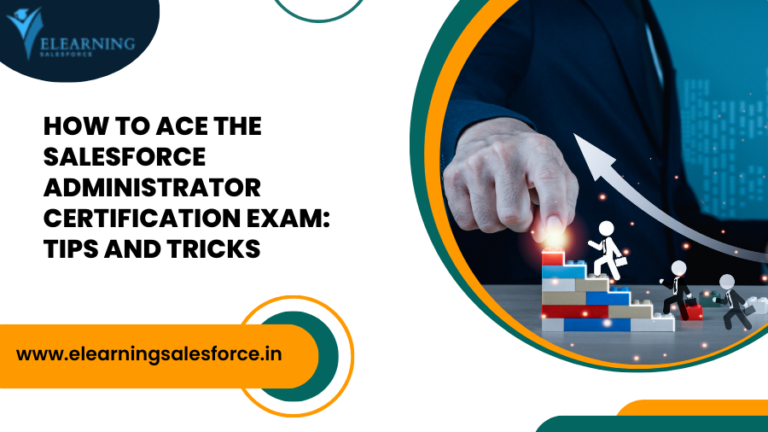Introduction: Governor Limits in Salesforce
Governor Limits in Salesforce: In the dynamic world of Salesforce development, efficiency and performance are paramount. To maintain order and prevent abuse, Salesforce imposes what are known as “Governor Limits.” These limits act as guardians, ensuring fair usage and optimal performance within the platform. Let’s delve into the intricacies of these limits and understand how they shape the Salesforce development landscape.
Understanding Governor Limits:
Governor Limits are essentially a set of runtime constraints enforced by the Salesforce platform to prevent any single transaction, request, or code execution from monopolizing shared resources. These limits encompass various aspects, including database operations, script statements, and API calls. They play a crucial role in maintaining the multi-tenant architecture of Salesforce, where multiple organizations share common resources on the same infrastructure.
Types of Governor Limits:
- Per-Transaction Limits:
- SOQL Queries: Salesforce limits the number of queries that can be issued in a single transaction to prevent excessive database access.
- DML Statements: The number of records that can be inserted, updated, or deleted in a transaction is restricted to maintain data integrity.
- Per-Session Limits:
- View State: Limits the amount of data that can be stored in the view state, ensuring efficient page performance and reducing the load on the server.
- Per-User Limits:
- DML Rows: Enforces limits on the total number of records a user can modify in a single transaction.
- Apex CPU Time: Governs the total CPU time consumed by a transaction, preventing long-running processes from monopolizing resources.
- Miscellaneous Limits:
- Email Invocations: Controls the number of emails sent per transaction or in a 24-hour period.
- API Requests: Limits the number of API calls made by an organization to maintain fair usage and prevent abuse.
Implications for Developers:
Understanding and respecting Governor Limits is crucial for Salesforce developers. Failure to stay within these limits can result in exceptions, such as “Apex CPU time limit exceeded” or “Too many SOQL queries.” Ignoring these limits not only leads to poor performance but also risks hitting hard limits that can halt the execution of code altogether.
Best Practices:
- Bulkify Code: Design your code to handle large volumes of data efficiently, minimizing the number of queries and DML statements.
- Use Query Optimizer: Leverage the Query Optimizer to ensure that your SOQL queries are as efficient as possible.
- Async Processing: Offload heavy processing tasks to asynchronous processes, reducing the impact on synchronous transactions.
- Caching: Utilize caching mechanisms to store frequently accessed data, reducing the need for repeated queries.
Conclusion:
Governor Limits in Salesforce act as the guardians of efficiency, ensuring a level playing field for all users within the platform. By understanding and adhering to these limits, developers can create scalable and performant applications that thrive in the dynamic and competitive Salesforce ecosystem. As we navigate the heights of Salesforce development, let’s embrace these limits as guidelines that empower us to build robust and reliable solutions.