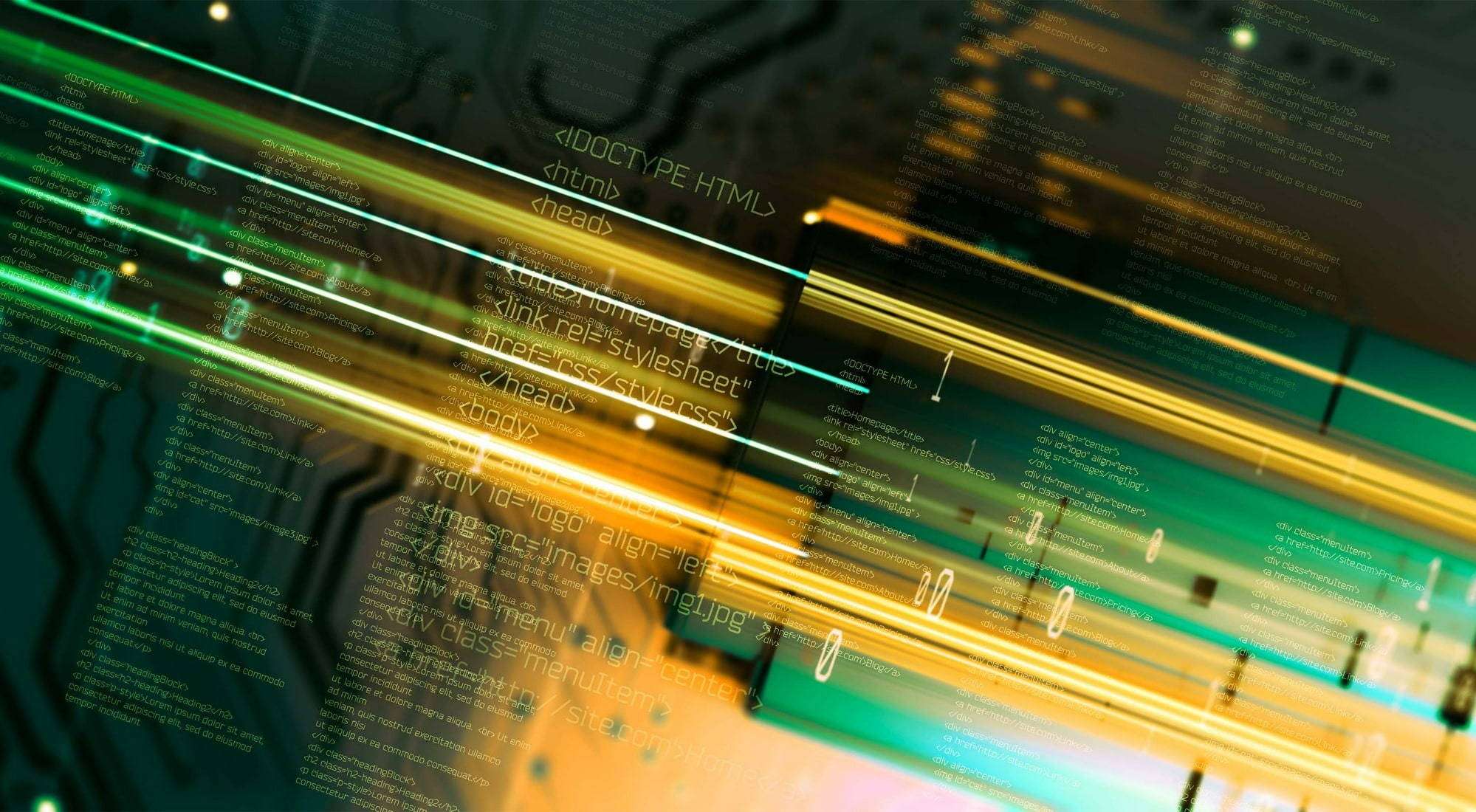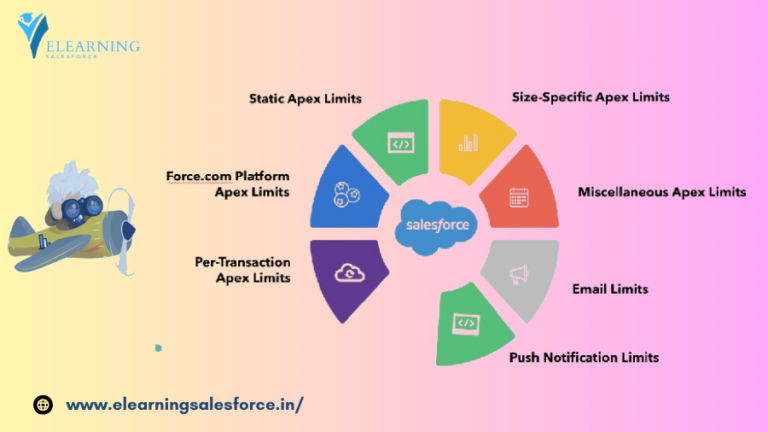Introduction: Salesforce Scratch Orgs
Salesforce Scratch Orgs: In the ever-evolving landscape of Salesforce development, agility and efficiency are paramount. As businesses strive to stay ahead of the competition, developers need tools that enable rapid and collaborative development. Enter Salesforce Scratch Org – a game-changer in the world of Salesforce development. In this blog, we will explore the concept of Salesforce Scratch Orgs, their benefits, and how they have revolutionized the development process on the Salesforces platform.
What are Salesforce Scratch Orgs?
Salesforce Scratch Org are temporary and disposable Salesforce environments that developers can create on-demand. Unlike traditional developer sandboxes, Scratch Orgs are lightweight, easy to spin up, and are designed for short-lived development and testing purposes. They provide a clean slate for developers to experiment, innovate, and build applications without the constraints of existing data or configuration.
Key Features and Benefits:
- Isolation and Reproducibility:
- Scratch Orgs offer a pristine environment isolated from other development work, ensuring that changes made during development won’t impact other developers or environments.
- Developers can easily recreate Scratch Orgs, ensuring reproducibility and making it easy to share configurations and code with team members.
- Agile Development:
- With Scratch Orgs, developers can quickly create and dispose of environments, enabling an agile development workflow.
- The ability to iterate rapidly and experiment with new features allows for a faster development lifecycle.
- Version Control Integration:
- Salesforce Scratch Orgs seamlessly integrate with version control systems like Git, enabling developers to track changes, collaborate, and manage code efficiently.
- Custom Configurations:
- Developers can define custom configurations for Scratch Orgs using Salesforce DX configuration files (sfdx-project.json), allowing them to mimic production-like settings for development and testing.
- Package Development:
- Scratch Orgs are a cornerstone for package development. Developers can build and test packages in isolated environments, ensuring that the packaging process is smooth and error-free.
- Parallel Development:
- Multiple developers can work concurrently on different features or user stories, each in their dedicated Scratch Org, reducing conflicts and streamlining collaboration.
Getting Started with Salesforce Scratch Orgs:
- Install Salesforces CLI:
- To begin using Scratch Orgs, developers need to install the Salesforce CLI, which provides a set of commands for interacting with Salesforce platforms.
- Create a Salesforce DX Project:
- Set up a Salesforce DX project by defining your project structure and configuring it using the sfdx-project.json file.
- Create a Scratch Org:
- Use the Salesforce CLI to create a new Scratch Org based on your project configuration. Developers can specify features, edition, and duration for the Scratch Org.
- Development and Testing:
- Develop and test your application in the Scratch Org. Leverage version control for collaboration, and regularly recreate the Scratch Org to ensure a clean development environment.
Conclusion:
Salesforce Scratch Orgs have undeniably transformed the Salesforce development landscape, empowering developers with agility, flexibility, and collaboration capabilities. By providing a streamlined and isolated environment for development and testing, Scratch Orgs enable teams to innovate faster, reduce conflicts, and deliver high-quality solutions to meet the evolving demands of businesses. As Salesforce continues to evolve, embracing Scratch Org becomes not just a best practice but a fundamental strategy for success in the world of Salesforce development.