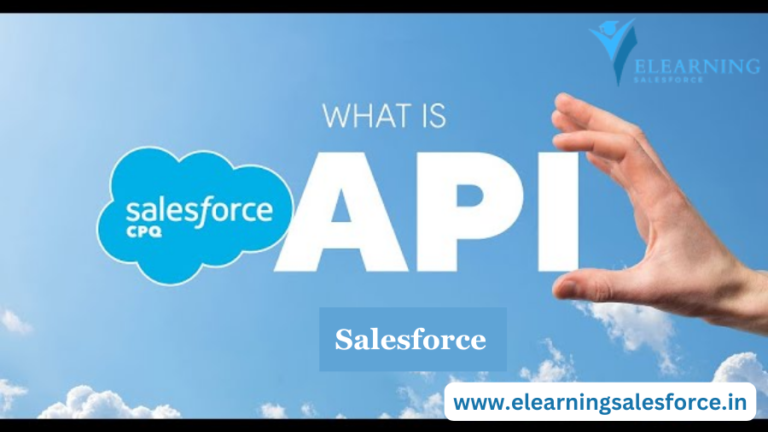Unleash the full potential of Salesforce Best Practices! Dive deep into our comprehensive guide on Salesforce best practices. Discover data management, automation, security… and more to supercharge your CRM.
Is your Salesforce collecting dust like a forgotten gym membership? Imagine the frustration of missing sales quotas and struggling with disorganized data. But what if you could unlock the true potential of Salesforce and transform your CRM into a finely tuned sales machine? This comprehensive guide to Salesforce best practices is your roadmap to unleashing the power within. We’ll delve into data management, automation, security, and advanced features like Einstein AI, all designed to supercharge your CRM and propel your sales success. Let’s ditch the frustration and dive into the world of optimized Salesforce!
II. Data Management: The Foundation of CRM Success
Just like a magnificent building requires a solid foundation, achieving CRM excellence hinges on immaculate data management. In Salesforce, clean, accurate, and up-to-date data fuels powerful reports, drives insightful automation, and ultimately, delivers a seamless user experience. Here, we’ll explore best practices to ensure your Salesforce data is the bedrock of success, not a source of frustration.
A. Data Quality is King:
Dirty data in Salesforce is like trying to navigate a city with inaccurate street signs – you’ll end up lost and frustrated. Duplicate records, inconsistencies, and outdated information can lead to missed opportunities, inaccurate reporting, and a general sense of chaos. The good news is, you can conquer these data demons!
- Data Cleansing: Think of data cleansing as a spring cleaning for your Salesforce. Tools like Salesforce Data Loader and Duplicate Management can help identify and eliminate duplicate records. Regular data audits and user training on data entry best practices further prevent the build-up of inaccuracies.
- Maintaining Data Hygiene: Data hygiene is an ongoing process, not a one-time fix. Establish clear data ownership and accountability within your organization. Utilize validation rules and picklist fields to ensure data consistency. Schedule regular data quality checks and leverage automation tools to streamline data cleansing efforts.
III. Streamlining Processes: Unleash the Power of Automation
Imagine a world where tedious manual tasks vanish, replaced by automated workflows that propel your sales team forward. In Salesforce, this utopia is not a dream, it’s a reality. By streamlining processes with automation, you free up valuable time for your team to focus on what matters most – building relationships and closing deals. Let’s explore how to leverage automation to supercharge your CRM.
A. Automation is Key:
Salesforce offers a robust arsenal of automation tools designed to eliminate repetitive tasks and improve efficiency. Process Builder, Workflow Rules, and Flows allow you to automate tasks based on pre-defined criteria. For instance, automate lead assignment upon form submission, or send automatic email notifications for overdue opportunities.
But automation isn’t just about efficiency; it also fosters consistency and accuracy. Automated workflows ensure that critical steps are never missed, leading to a more predictable and reliable sales pipeline.
B. Customization vs. Out-of-the-Box:
Salesforce boasts a rich set of out-of-the-box functionalities that cater to a wide range of business needs. Before diving headfirst into custom development, explore the power of Salesforce’s native features. Leveraging pre-built functionalities saves time and resources, while ensuring compatibility with future Salesforce updates.
However, there are scenarios where custom development can be a strategic advantage. For highly specialized workflows or unique business processes, custom applications built on the Salesforce Lightning Platform can provide the perfect solution. The key is to strike a balance, maximizing the value of out-of-the-box features while strategically leveraging customization for specific needs.
IV. Security and User Adoption: The Pillars of a Thriving CRM
In today’s digital landscape, data security is paramount. Salesforce prioritizes user data protection, but the responsibility extends to your organization as well. Here, we’ll explore best practices to safeguard your valuable customer information and foster a culture of user adoption within your team.
A. Prioritizing Data Security:
Salesforce employs robust security measures to protect your data, but it’s crucial to understand your role in maintaining a secure environment. The first line of defense lies in access control. Implement a least privilege approach, granting users access only to the data they need to perform their jobs effectively. Utilize permission sets and profiles to manage user access and data visibility.
Beyond access control, leverage data encryption features like Shield Platform Encryption to safeguard sensitive information. Regular security audits and penetration testing can further identify and address potential vulnerabilities. By prioritizing data security, you build trust with your customers and ensure compliance with industry regulations.
B. Fostering User Adoption:
The success of any CRM hinges on user adoption. Even the most powerful features are useless if your team isn’t comfortable using them. Here’s how to cultivate a culture of Salesforce adoption within your organization.
- User Training and Support: Invest in comprehensive user training to equip your team with the knowledge and skills required to navigate Salesforce effectively. Provide ongoing support through knowledge bases, readily available help resources, and dedicated support channels.
- Communication and Change Management: Clearly communicate the benefits of using Salesforce to your team. Highlight how it can streamline workflows, improve efficiency, and ultimately help them achieve their goals. Effectively manage the change process by addressing concerns, providing ongoing feedback opportunities, and celebrating user successes.
V. Advanced Salesforce Features: Unveiling the Powerhouse Within
Salesforce extends far beyond the realm of basic contact management. It offers a treasure trove of advanced features designed to propel your business to new heights. Let’s delve into two of these powerhouses: Salesforce Einstein and the Salesforce Lightning Platform.
A. Salesforce Einstein (AI):
Imagine having a built-in AI assistant specifically designed to supercharge your CRM. That’s the magic of Salesforce Einstein. Einstein leverages cutting-edge artificial intelligence to automate tasks, generate sales insights, and predict customer behavior.
- Smarter Sales Efforts: Einstein Sales Cloud empowers you with lead scoring, opportunity insights, and next-step recommendations. These AI-powered features help you prioritize your sales pipeline, identify high-value opportunities, and close deals faster.
- Predictive Analytics: Einstein enables you to leverage the power of predictive analytics. Forecast future sales trends, identify potential at-risk customers, and proactively address customer needs – all driven by intelligent data analysis.
By embracing Salesforce Einstein, you gain a valuable AI partner that empowers data-driven decision making and fuels intelligent sales strategies.
B. Salesforce Lightning Platform:
The Salesforce Lightning Platform is a game-changer for businesses seeking to extend the functionality of their CRM. This robust development platform allows you to build custom applications that seamlessly integrate with Salesforce.
- Tailored Solutions: Imagine having custom applications that address your unique business needs. The Lightning Platform empowers you to build custom objects, fields, and functionalities that perfectly align with your specific workflows and processes.
- Enhanced User Experience: Go beyond the limitations of pre-built functionalities. Develop a user interface that caters to your specific needs and preferences. This fosters a more intuitive and user-friendly experience for your team, maximizing user adoption and driving overall CRM effectiveness.
The Salesforce Lightning Platform empowers you to unlock the full potential of Salesforce by creating a truly customized CRM experience for your organization.
Conclusion
In conclusion, we’ve unveiled the secrets to unlocking the true potential of Salesforce! By prioritizing data management, streamlining processes with automation, and fostering a culture of security and user adoption, you lay the foundation for a thriving CRM environment. Embrace the power of advanced features like Salesforce Einstein to gain AI-driven insights and leverage the Lightning Platform to craft a custom-fit CRM solution.
Remember, a successful Salesforce implementation is a journey, not a destination. Continuously evaluate your CRM practices, adapt to evolving business needs, and leverage the vast resources available within the Salesforce ecosystem. With dedication and the insights gleaned from this guide, you can transform your Salesforce from an underutilized tool to a strategic powerhouse, propelling your sales success to new heights.
you may be interested in this blog here:-
Balancing GenAI and Human Touch in Sales Outreach
Full-Stack to Salesforce: Unveiling the Reasons Behind the Switch in 2024
2000+ SAP Digital Marketing jobs in Pune (20 new)